BackstageViewItemBase.Alignment Property
Gets or sets the vertical alignment of the item.
Namespace: DevExpress.XtraBars.Ribbon
Assembly: DevExpress.XtraBars.v25.2.dll
NuGet Package: DevExpress.Win.Navigation
Declaration
[DefaultValue(BackstageViewItemAlignment.Top)]
public BackstageViewItemAlignment Alignment { get; set; }Property Value
| Type | Default | Description |
|---|---|---|
| BackstageViewItemAlignment | Top | A value that specifies the vertical alignment of the item. |
Available values:
| Name | Description |
|---|---|
| Top | Align an item to the top of the Backstage View. |
| Bottom | Align an item to the bottom of the Backstage View. |
Remarks
Use the Alignment property to align an item to the top or bottom of the Backstage View.
optionsBackstageViewItem.Alignment = DevExpress.XtraBars.Ribbon.BackstageViewItemAlignment.Bottom;
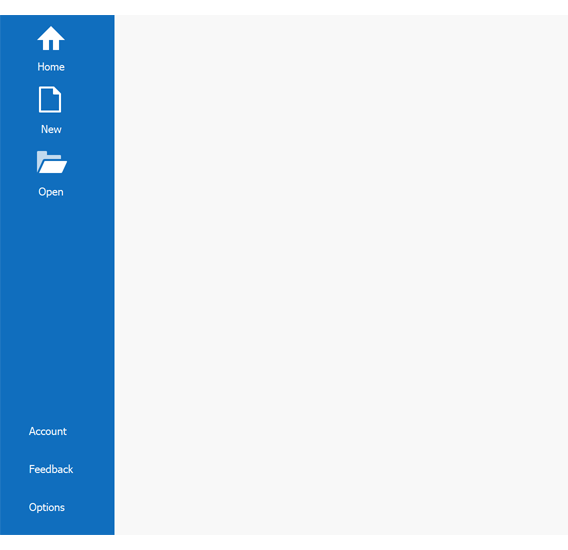
See Also