OfficeNavigationBar.CustomizationButtonVisibility Property
Gets or sets the visibility and position of the Customization Button ( ).
).
Namespace: DevExpress.XtraBars.Navigation
Assembly: DevExpress.XtraBars.v25.2.dll
NuGet Package: DevExpress.Win.Navigation
Declaration
Property Value
| Type | Default | Description |
|---|---|---|
| DevExpress.XtraBars.Navigation.CustomizationButtonVisibility | Default | The Customization Button’s visibility and position. |
Remarks
The default behavior of the Customization Button is to show a context menu containing the Navigation Options command when the button is clicked or right-clicked:
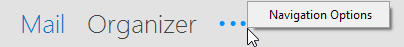
Selecting this command invokes a Navigation Options dialog that allows an end-user to re-order items and specify the number of visible items. This dialog can be invoked in code with the OfficeNavigationBar.ShowNavigationOptionsDialog method. To prevent the Navigation Options dialog from being invoked or to customize the context menu, handle the OfficeNavigationBar.PopupMenuShowing event.
The CustomizationButtonVisibility property can be set to the following values:
Default | The Customization button is hidden in the Tab view mode (see OfficeNavigationBar.ViewMode). The button is displayed after items in other view modes. |
Hidden | The button is hidden. |
ShowBeforeItems | The button is displayed before items. |
ShowAfterItems | The button is displayed after items. |