BarItemLinkBase.CustomGlyphSize Property
Gets or sets the size of the associated BarItem‘s glyph. This property affects the glyph size if the BarItem.GlyphSize property is set to Custom. This is a dependency property.
Namespace: DevExpress.Xpf.Bars
Assembly: DevExpress.Xpf.Core.v25.2.dll
NuGet Package: DevExpress.Wpf.Core
Declaration
Property Value
| Type | Description |
|---|---|
| Size | A Size structure that is the size of the glyph. |
Remarks
Use the BarItemLink.CustomGlyphSize property to specify the exact width and height of the item’s glyph.
The BarItemLink.CustomGlyphSize property has a higher priority than the BarItem.CustomGlyphSize property.
Example
The following example illustrates the bar item glyph size customization capabilities.
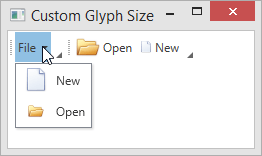
<Window
xmlns="http://schemas.microsoft.com/winfx/2006/xaml/presentation"
xmlns:x="http://schemas.microsoft.com/winfx/2006/xaml"
xmlns:d="http://schemas.microsoft.com/expression/blend/2008"
xmlns:mc="http://schemas.openxmlformats.org/markup-compatibility/2006"
xmlns:dxb="http://schemas.devexpress.com/winfx/2008/xaml/bars"
xmlns:dxc="http://schemas.devexpress.com/winfx/2008/xaml/core"
x:Class="CustomGlyphSizeTestApp.MainWindow"
mc:Ignorable="d"
Title="Custom Glyph Size" Height="350" Width="525">
<Grid>
<dxb:BarManager VerticalAlignment="Top">
<dxb:BarManager.Bars>
<dxb:Bar>
<!--BarSubItem.SubItemsCustomGlyphSize property specifies the glyph size for its items. -->
<dxb:BarSubItem x:Name="barFile" Content="File"
SubItemsCustomGlyphSize="24,24" SubItemsGlyphSize="Custom" >
<!-- The item's glyph size (24x24) is specified by the container's SubItemsCustomGlyphSize property. -->
<dxb:BarButtonItem x:Name="barNew" Content="New" Glyph="{dxc:DXImage Image=New_32x32.png}"
BarItemDisplayMode="ContentAndGlyph" GlyphSize="Custom"/>
<!-- The BarButtonItem.CustomGlyphSize property has higher precedence than the container's SubItemsCustomGlyphSize property. -->
<!-- The item's size is 16x16. -->
<dxb:BarButtonItem x:Name="barOpen" Content="Open" Glyph="{dxc:DXImage Image=Open_32x32.png}"
BarItemDisplayMode="ContentAndGlyph" GlyphSize="Custom" CustomGlyphSize="16,16"/>
</dxb:BarSubItem>
</dxb:Bar>
<dxb:Bar>
<!-- The BarButtonItemLink.CustomGlyphSize property has the highest precedence. -->
<dxb:BarButtonItemLink BarItemName="barOpen" CustomGlyphSize="24,24"/>
<dxb:BarButtonItemLink BarItemName="barNew" CustomGlyphSize="12,12"/>
</dxb:Bar>
</dxb:BarManager.Bars>
</dxb:BarManager>
</Grid>
</Window>
See Also