How to create a BarButtonGroup
This example shows how to define a BarButtonGroup in XAML.
A BarButtonGroup, residing in a Format page group, combines three check buttons (Bold, Italic and Underline).
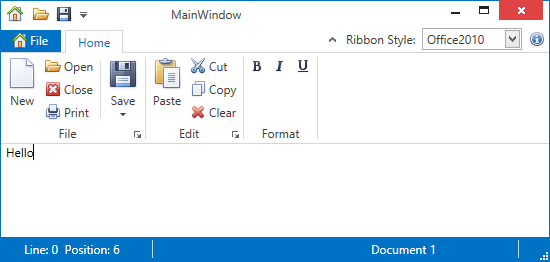
<dxr:RibbonDefaultPageCategory>
<dxr:RibbonPage Caption="Home">
<dxr:RibbonPageGroup Name="pgFile" Caption="File"
ShowCaptionButton="True"
CaptionButtonClick="groupFile_CaptionButtonClick"
>
<dxb:BarButtonItem Name="bNew" Content="New"
Glyph="{dxc:DXImage Image=New_16x16.png}"
LargeGlyph="{dxc:DXImage Image=New_32x32.png}"
Description="Creates a new document."
Hint="Creates a blank document."
RibbonStyle="Large"/>
<dxb:BarButtonItem Name="bOpen" Content="Open"
Glyph="{dxc:DXImage Image=Open_16x16.png}"
LargeGlyph="{dxc:DXImage Image=Open_32x32.png}"
Description="Opens a file."
Hint="Opens a file."
RibbonStyle="SmallWithText"/>
<dxb:BarButtonItem Name="bClose" Content="Close"
Glyph="{dxc:DXImage Image=Close_16x16.png}"
LargeGlyph="{dxc:DXImage Image=Close_32x32.png}"
Hint="Closes the current document"
RibbonStyle="SmallWithText"/>
<dxb:BarButtonItem Name="bPrint" Content="Print"
Glyph="{dxc:DXImage Image=Print_16x16.png}"
LargeGlyph="{dxc:DXImage Image=Print_32x32.png}"
Description="Prints the document."
Hint="Prints the document."
RibbonStyle="SmallWithText"/>
<dxb:BarItemLinkSeparator/>
<dxb:BarSplitButtonItem Name="sbSave" Content="Save"
Glyph="{dxc:DXImage Image=Save_16x16.png}"
LargeGlyph="{dxc:DXImage Image=Save_32x32.png}"
RibbonStyle="Large">
<dxb:BarSplitButtonItem.PopupControl >
<dxb:PopupMenu>
<dxb:BarButtonItem Name="bSave" Content="Save"
Glyph="{dxc:DXImage Image=Save_16x16.png}"
LargeGlyph="{dxc:DXImage Image=Save_32x32.png}"
Description="Saves the document."
Hint="Saves the document."/>
<dxb:BarButtonItem Name="bSaveAs" Content="Save As..."
Glyph="{dxc:DXImage Image=SaveDialog_16x16.png}"
LargeGlyph="{dxc:DXImage Image=SaveDialog_32x32.png}"
Description="Save Document As..."
Hint="Save Document As..."/>
</dxb:PopupMenu>
</dxb:BarSplitButtonItem.PopupControl>
</dxb:BarSplitButtonItem>
</dxr:RibbonPageGroup>
<dxr:RibbonPageGroup Caption="Edit" ShowCaptionButton="True" CaptionButtonClick="groupEdit_CaptionButtonClick">
<dxb:BarButtonItem Name="bPaste" Content="Paste"
Glyph="{dxc:DXImage Image=Paste_16x16.png}"
LargeGlyph="{dxc:DXImage Image=Paste_32x32.png}" RibbonStyle="Large"/>
<dxb:BarButtonItem Name="bCut" Content="Cut"
Glyph="{dxc:DXImage Image=Cut_16x16.png}" RibbonStyle="SmallWithText"/>
<dxb:BarButtonItem Name="bCopy" Content="Copy"
Glyph="{dxc:DXImage Image=Copy_16x16.png}" RibbonStyle="SmallWithText"/>
<dxb:BarButtonItem Name="bClear" Content="Clear"
Glyph="{dxc:DXImage Image=Delete_16x16.png}" RibbonStyle="SmallWithText"/>
</dxr:RibbonPageGroup>
<dxr:RibbonPageGroup Caption="Format" ShowCaptionButton="False">
<!--region #BarButtonGroup-->
<dxr:BarButtonGroup Name="bgFontShape" RibbonStyle="SmallWithoutText">
<dxb:BarCheckItem Name="bBold" Content="Bold"
Glyph="{dxc:DXImage Image=Bold_16x16.png}" />
<dxb:BarCheckItem Name="bItalic" Content="Italic"
Glyph="{dxc:DXImage Image=Italic_16x16.png}" />
<dxb:BarCheckItem Name="bUnderline" Content="Underline"
Glyph="{dxc:DXImage Image=Underline_16x16.png}" />
</dxr:BarButtonGroup>
<!--endregion #BarButtonGroup-->
</dxr:RibbonPageGroup>
</dxr:RibbonPage>
</dxr:RibbonDefaultPageCategory>