TdxUIAdornerManager.OnAdornerCustomDraw Event
Allows you to custom paint a UI adorner.
Declaration
property OnAdornerCustomDraw: TdxAdornerCustomDrawEvent read; write;Remarks
This event occurs every time a guide or badge UI adorner is about to be painted. You can handle the OnAdornerCustomDraw event to override or complement the default draw routines for all or only specific adorners that you can identify by class names and indexes within the guide or badge collection.
For instance, the hot-tracked state of guides is not displayed by default:
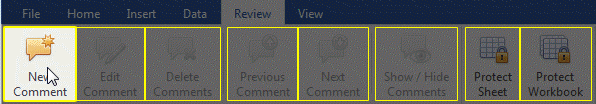
The following code example implements the OnAdornerCustomDraw event handler displaying a semi-transparent light-red color fill within the hot-tracked guide’s boundaries:
uses
..., cxGeometry, dxCoreGraphics, dxGDIPlusClasses;
//...
procedure TMyForm.dxUIAdornerManager1AdornerCustomDraw(AManager: TdxUIAdornerManager; AAdorner: TdxCustomAdorner; ACanvas: TdxGPCanvas; AViewInfo: TdxCustomAdornerViewInfo; var ADone: Boolean);
var
AGuideViewInfo: TdxGuideViewInfo;
begin
if Aadorner is TdxGuide then // Checks if the currently painted element is a guide UI adorner
begin
AGuideViewInfo := AViewInfo as TdxGuideViewInfo; // Casts the provided ViewInfo parameter to the TdxGuideViewInfo class
if AGuideViewInfo.State = astHotTracked then // Checks if the currently painted guide is hot-tracked
begin
ADone := False; // Allows painting the default guide outlines
ACanvas.FillRectangle(AGuideViewInfo.Bounds, dxMakeAlphaColor(127, 255, 127, 127)); // Fills the hot-tracked guide's area with a semi-transparent light-red color with the default guide outlines painted over the area
end
else if AGuideViewInfo.State = astPressed then // Checks if a mouse button is pressed over the currently painted guide
begin
ADone := True; // Disables the default guide outlines
ACanvas.FillRectangle(AGuideViewInfo.Bounds, dxMakeAlphaColor(255, 127, 255, 127)); // Fills the cut out rectangle with an opaque light green color, thus replacing the default guide outlines
end;
end;
end;
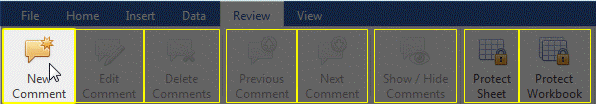
Refer to the TdxAdornerCustomDrawEvent procedural type description for detailed information on all parameters accessible within an OnAdornerCustomDraw event handler.
Note
To custom paint only a specific guide or badge adorner, handle its OnCustomDraw event instead.