TdxChartScrollOptions.PanMouseAction Property
Specifies how users can pan the plot area of a zoomed-in XY diagram.
Declaration
property PanMouseAction: TdxChartMouseAction read; write;Property Value
| Type | Description |
|---|---|
| TdxChartMouseAction | Mouse action settings for plot area pan operations in a zoomed-in XY diagram. |
Remarks
Users can drag the plot area of a zoomed-in XY diagram to scroll it along the axis of arguments, the axis of values, or both axes if scrolling is enabled for the diagram.
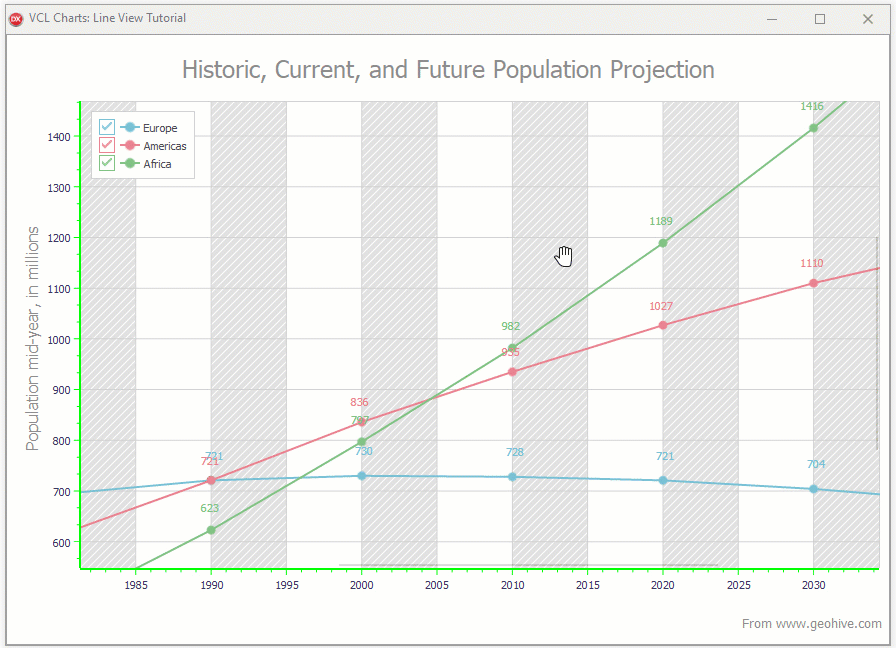
You can use the PanMouseAction.MouseButton property to change the mouse button a user needs to hold down to pan the plot area of a zoomed-in XY diagram. Refer to the TdxChartMouseAction class description for detailed information on all available options.
Action Availability
Users can pan the plot area of a zoomed-in XY diagram only if the following conditions are met:
- The PanMouseAction.Enabled property is set to
True. - The diagram’s ScrollOptions.AxisXScrollingEnabled or ScrollOptions.AxisYScrollingEnabled property is set to
True.
See Also