ShapeCollection.InsertShape(DocumentPosition, ShapeGeometryPreset) Method
Inserts a shape in the document.
Namespace: DevExpress.XtraRichEdit.API.Native
Assembly: DevExpress.RichEdit.v25.2.Core.dll
NuGet Package: DevExpress.RichEdit.Core
Declaration
Parameters
| Name | Type | Description |
|---|---|---|
| pos | DocumentPosition | The position of the shape’s anchor. |
| preset | ShapeGeometryPreset | An enumeration member that defines the shape’s geometry. |
Returns
| Type | Description |
|---|---|
| Shape | The shape embedded in the document. |
Remarks
The InsertShape method adds a shape to the page that contains the shape’s anchor and sets its position as follows:
the absolute horizontal position to the right of the column is 0;
the absolute vertical position below the paragraph is 0.
Use the following properties to customize shape appearance:
Shape.Fill - Allows you to specify shape fill options.
Shape.Line - Provides access to format settings for the shape outline.
The example below creates and formats a simple shape.
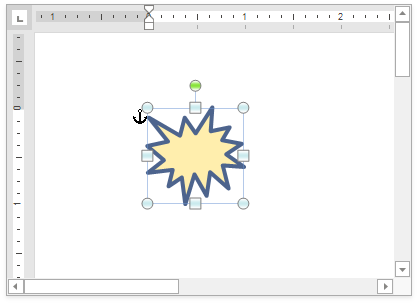
Document document = wordProcessor.Document;
// Create a shape.
Shape shape = document.Shapes.InsertShape(document.Range.Start, ShapeGeometryPreset.Explosion1);
// Fill the shape with color.
shape.Fill.SetSolidFill(Color.FromArgb(0xFF, 0xEE, 0xAD));
// Format the shape border.
ShapeLine border = shape.Line;
border.Color = Color.FromArgb(0x4D, 0x64, 0x8D);
border.Thickness = 3;