OlePackage.FileName Property
Gets or sets the OLE Package file name.
Namespace: DevExpress.XtraRichEdit.API.Native
Assembly: DevExpress.RichEdit.v25.2.Core.dll
NuGet Package: DevExpress.RichEdit.Core
Declaration
Property Value
| Type | Description |
|---|---|
| String | The source file name. |
Example
The following example embeds an OLE package in the document. The OLE package contains compressed files in the zip archive format.
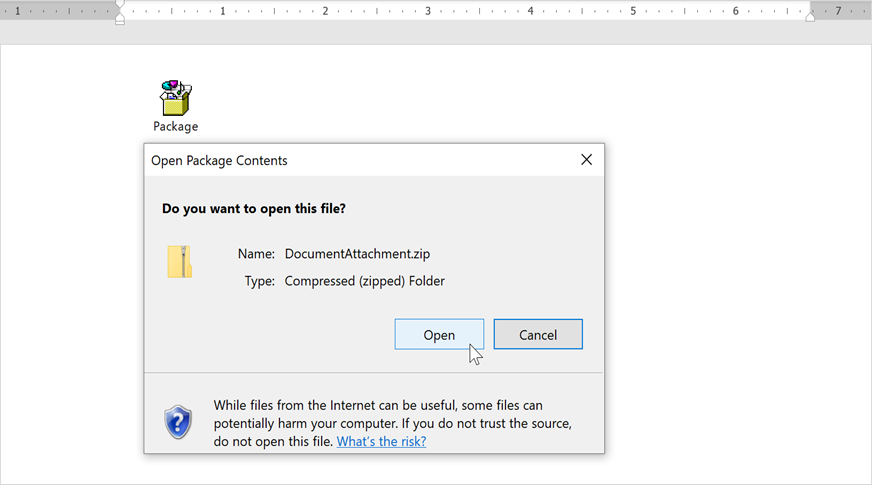
using DevExpress.XtraRichEdit.API.Native;
using System.IO;
using System.Drawing;
// ...
Document document = wordProcessor.Document;
// Embed a zip archive in the document.
// Display the OLE object as an icon.
using (Stream zipStream = File.Open(@"D:\Attachment.zip", FileMode.Open))
{
Shape oleObject = document.Shapes.InsertOleObjectAsIcon(document.Range.Start, zipStream,
OleObjectType.Package, DocumentImageSource.FromFile(@"Images\Package.ico"));
oleObject.OleFormat.OlePackage.FileName = "D:\\Attachment.zip";
oleObject.OleFormat.OlePackage.DisplayName = "DocumentAttachment.zip";
// Specify the object position on the page.
oleObject.RelativeHorizontalPosition = ShapeRelativeHorizontalPosition.Column;
oleObject.RelativeVerticalPosition = ShapeRelativeVerticalPosition.Paragraph;
oleObject.Offset = new PointF(0, 0);
}
See Also