OleFormat.OlePackage Property
Returns properties for the OLE object of the Package type.
Namespace: DevExpress.XtraRichEdit.API.Native
Assembly: DevExpress.RichEdit.v25.2.Core.dll
NuGet Package: DevExpress.RichEdit.Core
Declaration
Property Value
| Type | Description |
|---|---|
| OlePackage | An object that contains OLE Package properties. |
Remarks
OLE Package is a legacy way to embed arbitrary data into a document when an OLE handler is missing or unknown.
Use the OleFormat.OlePackage property to obtain or specify properties associated with an OLE package (its file name and display name). The OleFormat.ProgId property allows you to check whether an existing OLE object is a Package.
Example
The following example embeds an OLE package in the document. The OLE package contains compressed files in the zip archive format.
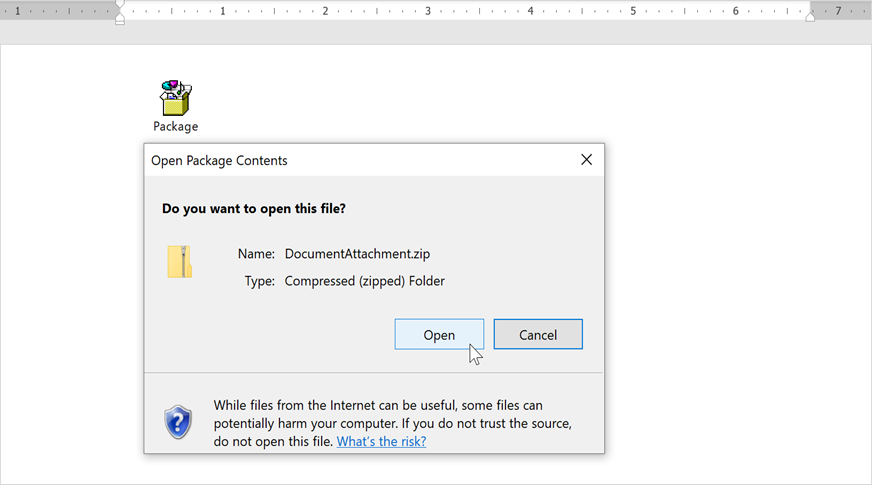
using DevExpress.XtraRichEdit.API.Native;
using System.IO;
using System.Drawing;
// ...
Document document = wordProcessor.Document;
// Embed a zip archive in the document.
// Display the OLE object as an icon.
using (Stream zipStream = File.Open(@"D:\Attachment.zip", FileMode.Open))
{
Shape oleObject = document.Shapes.InsertOleObjectAsIcon(document.Range.Start, zipStream,
OleObjectType.Package, DocumentImageSource.FromFile(@"Images\Package.ico"));
oleObject.OleFormat.OlePackage.FileName = "D:\\Attachment.zip";
oleObject.OleFormat.OlePackage.DisplayName = "DocumentAttachment.zip";
// Specify the object position on the page.
oleObject.RelativeHorizontalPosition = ShapeRelativeHorizontalPosition.Column;
oleObject.RelativeVerticalPosition = ShapeRelativeVerticalPosition.Paragraph;
oleObject.Offset = new PointF(0, 0);
}