CommentCollection.Create(DocumentRange, String) Method
Creates a new Comment with the specified settings.
Namespace: DevExpress.XtraRichEdit.API.Native
Assembly: DevExpress.RichEdit.v25.2.Core.dll
NuGet Package: DevExpress.RichEdit.Core
Declaration
Parameters
| Name | Type | Description |
|---|---|---|
| range | DocumentRange | A DocumentRange for which a comment is being created. |
| author | String | A String value that sets the Comment.Author property. |
Returns
| Type | Description |
|---|---|
| Comment | A Comment object. |
Remarks
Use the Create method to create a comment and add it to the collection of comments in a document.
Example
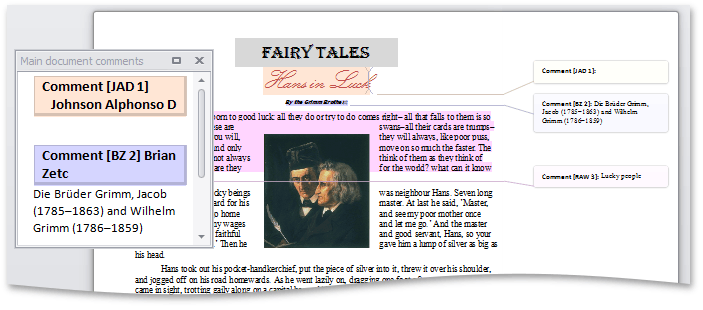
using DevExpress.XtraRichEdit.API.Native;
using DevExpress.XtraRichEdit;
static void CreateComment(RichEditDocumentServer wordProcessor) {
// Load a document from a file.
wordProcessor.LoadDocument("Documents\\Grimm.docx");
// Access a document.
Document document = wordProcessor.Document;
if (document.Paragraphs.Count > 2) {
// Access the range of the third paragraph.
DocumentRange docRange = document.Paragraphs[2].Range;
// Specify the comment's author name.
string commentAuthor = "Johnson Alphonso D";
// Create a comment.
document.Comments.Create(docRange, commentAuthor, DateTime.Now);
}
}
Related GitHub Examples
The following code snippets (auto-collected from DevExpress Examples) contain references to the Create(DocumentRange, String) method.
Note
The algorithm used to collect these code examples remains a work in progress. Accordingly, the links and snippets below may produce inaccurate results. If you encounter an issue with code examples below, please use the feedback form on this page to report the issue.