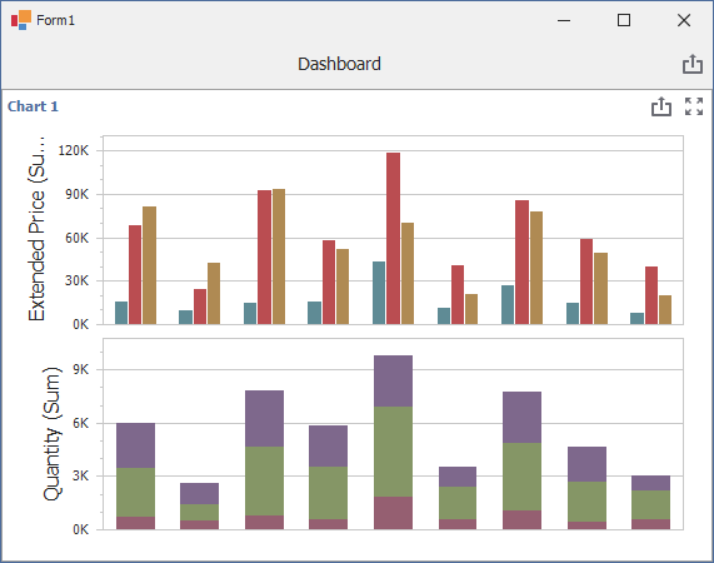Measure Class
A measure which is a DataItem whose values are summarized before they are used in the dashboard.
Namespace: DevExpress.DashboardCommon
Assembly: DevExpress.Dashboard.v25.2.Core.dll
NuGet Package: DevExpress.Dashboard.Core
Declaration
Remarks
The Measure is used to summarize data against grouped dimension values. These values can be of any type - numeric, date-time or string. In any case, the dashboard will calculate an appropriate summary function against measure values. You can also customize the data format settings that affect how summary values are displayed. In contrast to measures, a Dimension is used to provide discrete categorical information.
To learn more about dimensions and measures, see Measures and Dimensions.
Example
The following example binds a Chart dashboard item to data in code.
using DevExpress.DashboardCommon;
using DevExpress.XtraEditors;
using System;
namespace Dashboard_CreateChart {
public partial class Form1 : XtraForm {
public Form1() {
InitializeComponent();
}
private ChartDashboardItem CreateChart(DashboardObjectDataSource dataSource) {
// Creates a chart dashboard item and specifies its data source.
ChartDashboardItem chart = new ChartDashboardItem();
chart.DataSource = dataSource;
// Specifies the dimension used to provide data for arguments on a chart.
chart.Arguments.Add(new Dimension("Sales Person", DateTimeGroupInterval.Year));
// Specifies the dimension that provides data for chart series.
chart.SeriesDimensions.Add(new Dimension("OrderDate"));
// Adds a new chart pane to the chart's Panes collection.
chart.Panes.Add(new ChartPane());
// Creates a new series of the Bar type.
SimpleSeries salesAmountSeries = new SimpleSeries(SimpleSeriesType.Bar);
// Specifies the measure that provides data used to calculate
// the Y-coordinate of data points.
salesAmountSeries.Value = new Measure("Extended Price");
// Adds created series to the pane's Series collection to display within this pane.
chart.Panes[0].Series.Add(salesAmountSeries);
chart.Panes.Add(new ChartPane());
SimpleSeries taxesAmountSeries = new SimpleSeries(SimpleSeriesType.StackedBar);
taxesAmountSeries.Value = new Measure("Quantity");
chart.Panes[1].Series.Add(taxesAmountSeries);
return chart;
}
private void Form1_Load(object sender, EventArgs e) {
// Creates a dashboard and sets it as the currently opened dashboard in the dashboard viewer.
dashboardViewer1.Dashboard = new Dashboard();
// Creates a data source and adds it to the dashboard data source collection.
DashboardObjectDataSource dataSource = new DashboardObjectDataSource();
dataSource.DataSource = (new nwindDataSetTableAdapters.SalesPersonTableAdapter()).GetData();
dashboardViewer1.Dashboard.DataSources.Add(dataSource);
// Creates a chart dashboard item with the specified data source
// and adds it to the Items collection to display within the dashboard.
ChartDashboardItem chart = CreateChart(dataSource);
dashboardViewer1.Dashboard.Items.Add(chart);
// Reloads data in the data sources.
dashboardViewer1.ReloadData();
}
}
}
The image below shows the resulting Chart dashboard item: