RangeFilterDashboardItem Class
A Range Filter dashboard item that allows end-users to apply filtering to other dashboard items.
Namespace: DevExpress.DashboardCommon
Assembly: DevExpress.Dashboard.v25.2.Core.dll
NuGet Package: DevExpress.Dashboard.Core
Declaration
public class RangeFilterDashboardItem :
SeriesDashboardItem,
IArgumentsDashboardItem,
IDateTimePeriodContext,
ISupportDateTimePeriodsRemarks
The Range Filter allows end-users to apply filtering to other dashboard items. It displays a chart with selection thumbs above that allow you to filter out values displayed along the argument axis.
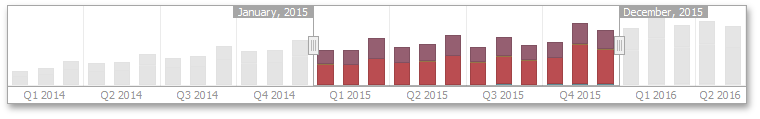
You can use the Date Filter dashboard item as the Range Filter’s compact counterpart.
The following documentation is available.
Note
The Range Filter dashboard item cannot be bound to the OLAP data source.
Example
using DevExpress.DashboardCommon;
using DevExpress.DataAccess.Excel;
using DevExpress.XtraEditors;
using System;
namespace Dashboard_CreateRangeFilter
{
public partial class Form1 : XtraForm
{
public Form1()
{
InitializeComponent();
}
private RangeFilterDashboardItem CreateRangeFilter(IDashboardDataSource dataSource)
{
RangeFilterDashboardItem rangeFilter = new RangeFilterDashboardItem();
rangeFilter.DataSource = dataSource;
SimpleSeries salesAmountSeries = new SimpleSeries(SimpleSeriesType.Area);
rangeFilter.Series.Add(salesAmountSeries);
salesAmountSeries.Value = new Measure("Extended Price");
rangeFilter.Argument = new Dimension("OrderDate");
rangeFilter.Argument.DateTimeGroupInterval = DateTimeGroupInterval.MonthYear;
rangeFilter.FilterString = "[OrderDate] > #2018-01-01#";
rangeFilter.DateTimePeriods.AddRange(
DateTimePeriod.CreateLastYear(),
DateTimePeriod.CreateNextMonths("Next 3 Months", 3),
new DateTimePeriod
{ Name = "Year To Date",
Start = new FlowDateTimePeriodLimit(DateTimeInterval.Year, 0),
End = new FlowDateTimePeriodLimit(DateTimeInterval.Day, 1)
},
new DateTimePeriod
{ Name = "Jul-18-2018 - Jan-18-2019",
Start = new FixedDateTimePeriodLimit(new DateTime(2018, 7, 18)),
End = new FixedDateTimePeriodLimit(new DateTime(2019, 1, 18)) }
);
rangeFilter.DefaultDateTimePeriodName = "Year To Date";
// The caption is initially hidden. Uncomment the line below to show the caption.
//rangeFilter.ShowCaption = true;
return rangeFilter;
}
private PivotDashboardItem CreatePivot(IDashboardDataSource dataSource)
{
PivotDashboardItem pivot = new PivotDashboardItem();
pivot.DataSource = dataSource;
pivot.Columns.AddRange(new Dimension("Country"), new Dimension("Sales Person"));
pivot.Rows.AddRange(new Dimension("CategoryName"), new Dimension("ProductName"));
pivot.Values.AddRange(new Measure("Extended Price"), new Measure("Quantity"));
pivot.AutoExpandColumnGroups = true;
return pivot;
}
private DashboardExcelDataSource CreateExcelDataSource()
{
DashboardExcelDataSource excelDataSource = new DashboardExcelDataSource();
excelDataSource.FileName = "SalesPerson.xlsx";
ExcelWorksheetSettings worksheetSettings = new ExcelWorksheetSettings("Data");
excelDataSource.SourceOptions = new ExcelSourceOptions(worksheetSettings);
excelDataSource.Fill();
return excelDataSource;
}
private void Form1_Load(object sender, EventArgs e)
{
Dashboard dashboard = new Dashboard();
DashboardExcelDataSource dataSource = CreateExcelDataSource();
dashboard.DataSources.Add(dataSource);
RangeFilterDashboardItem rangeFilter = CreateRangeFilter(dataSource);
dashboard.Items.Add(rangeFilter);
PivotDashboardItem pivot = CreatePivot(dataSource);
dashboard.Items.Add(pivot);
// Create the dashboard layout.
dashboard.RebuildLayout();
dashboard.LayoutRoot.FindRecursive(rangeFilter).Weight = 20;
dashboard.LayoutRoot.FindRecursive(pivot).Weight = 80;
dashboard.LayoutRoot.Orientation = DashboardLayoutGroupOrientation.Vertical;
dashboardViewer1.Dashboard = dashboard;
dashboardViewer1.ReloadData();
}
}
}
Implements
Inheritance
Object
DashboardItem
DataDashboardItem
SeriesDashboardItem
RangeFilterDashboardItem
See Also