RangeFilterSelection Class
A range in the Range Filter or Date Filter dashboard items.
Namespace: DevExpress.DashboardCommon
Assembly: DevExpress.Dashboard.v25.2.Core.dll
NuGet Package: DevExpress.Dashboard.Core
Declaration
Remarks
Use the RangeFilterSelection.Minimum and RangeFilterSelection.Maximum properties to specify the range.
Example
The following example demonstrates how to set master filter in the Dashboard Viewer control.
The Dashboard Viewer control loads a dashboard with two master filter items - the Grid and Range Filter dashboard items. The Chart item displays the filtered data.
The DashboardViewer.ConfigureDataConnection event is handled to specify the Extract Data Source filename. The DashboardViewer.CustomizeDashboardTitle event handler creates the command button that executes the application’s SetMasterFilterMethod procedure.
The SetMasterFilterMethod procedure uses the DashboardViewer.SetMasterFilter method to select the rows in the Grid dashboard item. The DashboardViewer.SetRange method selects the range in the Range Filter dashboard item.
This example also demonstrates how to handle the DashboardViewer.MasterFilterSet and DashboardViewer.MasterFilterCleared events.
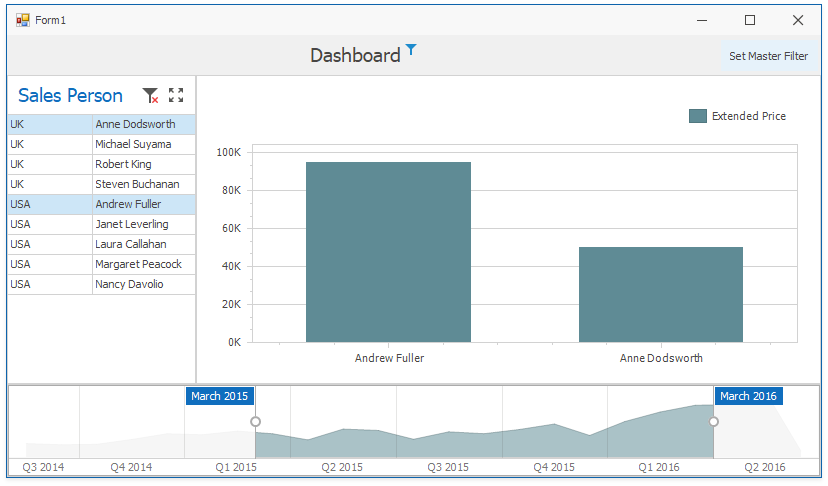
using System;
using System.Collections.Generic;
using System.Windows.Forms;
using System.Collections;
using DevExpress.DashboardCommon;
using System.IO;
using DevExpress.DashboardWin;
using System.Linq;
using DevExpress.XtraEditors;
namespace Dashboard_SetMasterFilter {
public partial class Form1 : XtraForm {
public Form1() {
InitializeComponent();
dashboardViewer1.ConfigureDataConnection += DashboardViewer1_ConfigureDataConnection;
dashboardViewer1.CustomizeDashboardTitle += DashboardViewer1_CustomizeDashboardTitle;
dashboardViewer1.LoadDashboard("Dashboard.xml");
dashboardViewer1.MasterFilterSet += DashboardViewer1_MasterFilterSet;
dashboardViewer1.MasterFilterCleared += DashboardViewer1_MasterFilterCleared;
}
private void SetMasterFilterMethod()
{
// Create a list with values to select in the Grid dashboard item.
List<object> rowValues1 = new List<object>();
rowValues1.AddRange(new[] { "UK", "Anne Dodsworth" });
List<object> rowValues2 = new List<object>();
rowValues2.AddRange(new[] { "USA", "Andrew Fuller" });
List<IList> selectedRows = new List<IList>(new[] { rowValues1, rowValues2 });
// Create a selection range and specify its minimum and maximum values.
DateTime minimumValue = new DateTime(2015, 3, 1);
DateTime maximumValue = new DateTime(2016, 3, 1);
RangeFilterSelection selectedRange = new RangeFilterSelection(minimumValue, maximumValue);
// Select the values in the Grid dashboard item.
dashboardViewer1.SetMasterFilter("gridDashboardItem1", selectedRows);
// Select the range in the Range Filter dashboard item.
dashboardViewer1.SetRange("rangeFilterDashboardItem1", selectedRange);
}
private void DashboardViewer1_MasterFilterSet(object sender, MasterFilterSetEventArgs e)
{
DashboardViewer viewer = (DashboardViewer)sender;
// If the Master Filter includes Anne Dodsworth as Sales Person, disable print and export.
if (e.DashboardItemName.Contains("grid"))
viewer.AllowPrintDashboard = e.SelectedValues.Select(value => value[1].ToString()).Contains("Anne Dodsworth") ? false : true;
}
private void DashboardViewer1_MasterFilterCleared(object sender, MasterFilterClearedEventArgs e)
{
MessageBox.Show("Selection cleared in the " + e.DashboardItemName + "Master Filter item.");
}
private void DashboardViewer1_CustomizeDashboardTitle(object sender, CustomizeDashboardTitleEventArgs e)
{
DashboardViewer viewer = (DashboardViewer)sender;
// Create the command button to set Master Filter.
DashboardToolbarItem setMasterFilterItem = new DashboardToolbarItem("Set Master Filter",
new Action<DashboardToolbarItemClickEventArgs>((args) => { SetMasterFilterMethod(); }));
setMasterFilterItem.Caption = "Set Master Filter";
e.Items.Insert(0, setMasterFilterItem);
}
private void DashboardViewer1_ConfigureDataConnection(object sender, DashboardConfigureDataConnectionEventArgs e)
{
ExtractDataSourceConnectionParameters parameters = e.ConnectionParameters as ExtractDataSourceConnectionParameters;
if (parameters != null)
parameters.FileName = Path.GetFileName(parameters.FileName);
}
}
}