DeltaOptions Class
Contains options that control how the difference between actual and target values should be displayed.
Namespace: DevExpress.DashboardCommon
Assembly: DevExpress.Dashboard.v25.2.Core.dll
NuGet Package: DevExpress.Dashboard.Core
Declaration
Remarks
Delta elements (cards, gauges or delta columns within a grid) allow you to display the difference between two measures (actual and target). This difference can be communicated via a numeric value displayed within the delta element and an additional indication.
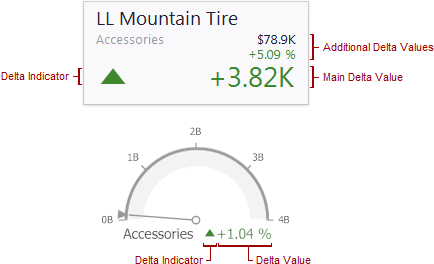
Use the DeltaOptions.ValueType property to specify which value should be displayed within the delta. For instance, this can be an absolute or percent variation between the actual and target values, the percentage of the actual value in the target value, etc.
To access delta options in different dashboard items, use the following properties.
Item | Delta Options |
|---|---|
|
Note If a legacy card’s layout (v16.2 and earlier) is used in your application (Card.LayoutTemplate = null), specify delta options using Card.DeltaOptions. | |