TreemapDashboardItem Class
A Treemap dashboard item that allows you to display large amounts of hierarchically structured (tree-structured) data.
Namespace: DevExpress.DashboardCommon
Assembly: DevExpress.Dashboard.v25.2.Core.dll
NuGet Package: DevExpress.Dashboard.Core
Declaration
Remarks
The Treemap dashboard item can be used to visualize data in nested rectangles that are called tiles.
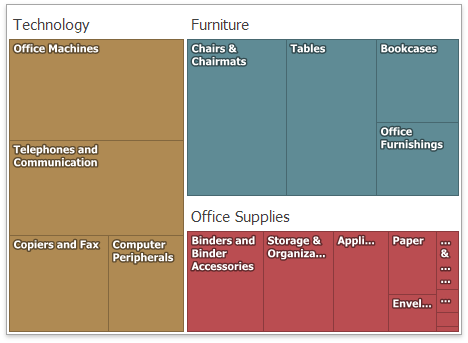
The following documentation is available.
Example
The following code snippets show how to bind a Treemap dashboard item to data in code.
using DevExpress.DashboardCommon;
using DevExpress.XtraEditors;
namespace DashboardViewer_Treemap {
public partial class Form1 : XtraForm {
public Form1() {
InitializeComponent();
Dashboard dashboard = new Dashboard();
DashboardExtractDataSource dataSource = new DashboardExtractDataSource();
dataSource.FileName = @"..\..\Data\SalesDataExtract.dat";
dashboard.DataSources.Add(dataSource);
TreemapDashboardItem treeMap = new TreemapDashboardItem();
treeMap.DataSource = dataSource;
treeMap.Values.Add(new Measure("Sales"));
treeMap.Arguments.Add(new Dimension {
DataMember = "Product Category",
GroupChildValues = true });
treeMap.Arguments.Add(new Dimension("Product Sub-Category"));
treeMap.LayoutAlgorithm = DashboardTreemapLayoutAlgorithm.Striped;
dashboard.Items.Add(treeMap);
dashboardViewer1.Dashboard = dashboard;
}
}
}
Implements
Inheritance
Object
DashboardItem
DataDashboardItem
TreemapDashboardItem
See Also