Formatting Data in BI Dashboard Controls
The DevExpress Dashboard allows you to customize various data format settings for numeric and date-time values. For instance, you can convert numbers to strings that show a currency amount (123.456 → $123.46). Date-time values can be formatted using different patterns (for example, Monday, June 15, 2009, or 6/15/2009).
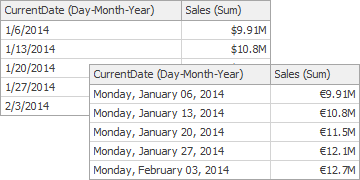
You can apply formatting at two levels.
- Dashboard level (currency only).
- Formatting is applied across the dashboard.
- Dashboard item level (numeric and date-time formatting).
- Formatting is applied to individual measure or dimension values of the specific dashboard item.
How to Format Values
To learn how to format displayed values in the Dashboard Designers, see the following topics: