GaugeDashboardItem Class
A Gauge dashboard item that visualizes data within a series of KPI elements (gauges).
Namespace: DevExpress.DashboardCommon
Assembly: DevExpress.Dashboard.v25.2.Core.dll
NuGet Package: DevExpress.Dashboard.Core
Declaration
Remarks
The Gauge dashboard item visualizes data within a series of KPI elements called gauges.
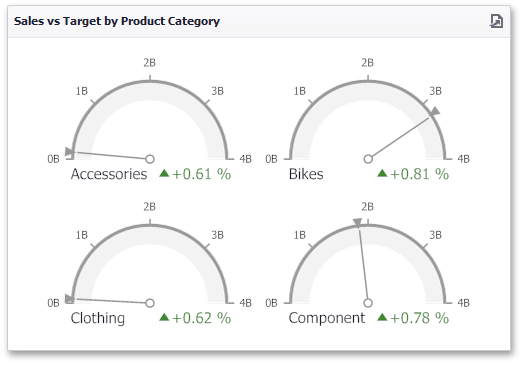
The following documentation is available.
Example
The following code snippets demonstrate how to bind a Gauge dashboard item to data in code.
using System;
using System.Windows.Forms;
using DevExpress.DashboardCommon;
namespace Dashboard_CreateGauges {
public partial class Form1 : DevExpress.XtraEditors.XtraForm
{
public Form1() {
InitializeComponent();
}
private GaugeDashboardItem CreateGauges(DashboardObjectDataSource dataSource) {
GaugeDashboardItem gauges = new GaugeDashboardItem();
gauges.ViewType = GaugeViewType.CircularHalf;
gauges.DataSource = dataSource;
Gauge gauge = new Gauge();
gauge.ActualValue = new Measure("Extended Price", SummaryType.Sum);
gauges.Gauges.Add(gauge);
gauges.SeriesDimensions.Add(new Dimension("Sales Person"));
return gauges;
}
private void Form1_Load(object sender, EventArgs e) {
dashboardViewer1.Dashboard = new Dashboard();
DashboardObjectDataSource dataSource = new DashboardObjectDataSource();
dashboardViewer1.AsyncDataLoading+=(s,ev) => {
ev.Data = (new nwindDataSetTableAdapters.SalesPersonTableAdapter()).GetData();
};
dashboardViewer1.Dashboard.DataSources.Add(dataSource);
GaugeDashboardItem gauges = CreateGauges(dataSource);
dashboardViewer1.Dashboard.Items.Add(gauges);
dashboardViewer1.ReloadData();
}
}
}
Implements
See Also