GaugeExportContext Class
Provides a connection between data item containers from the Gauges section and underlying control’s gauges during export.
Namespace: DevExpress.DashboardCommon
Assembly: DevExpress.Dashboard.v25.2.Core.dll
NuGet Package: DevExpress.Dashboard.Core
Declaration
Remarks
Use the XRDashboardGauge object to customize the printable gauges.
The following image illustrates elements of the printable gauge:
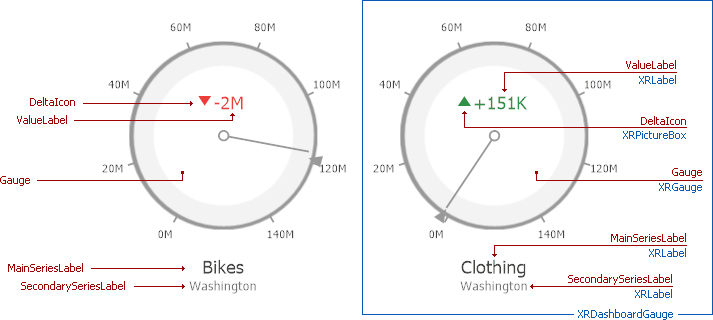
Example
The following example illustrates how to customize the Gauge dashboard item in the exported document when you handle the DashboardDesigner.CustomExport / DashboardViewer.CustomExport events. You can use the CustomExportEventArgs.GetPrintableControls method to obtained the printable controls.
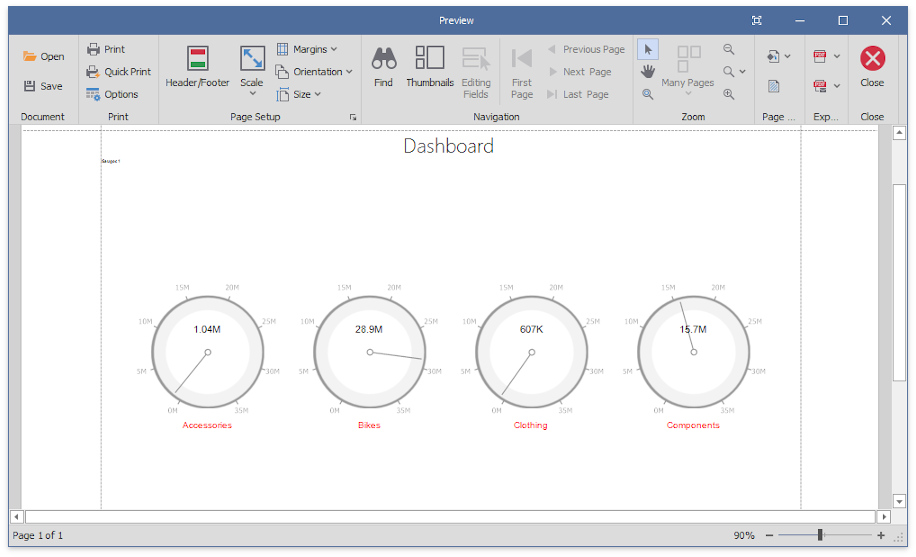
using DevExpress.DashboardCommon;
using DevExpress.DashboardWin;
using System.Data;
using System.Drawing;
using System.Linq;
using System.Windows.Forms;
private void DashboardControl_CustomExport(object sender, CustomExportEventArgs e) {
foreach(var printControl in e.GetPrintableControls()) {
if(printControl.Value is XRGaugeDashboardItem) {
var gaugeItemName = printControl.Key;
DashboardDesigner designer = (DashboardDesigner)sender;
var gaugeDashboardItem = designer.Dashboard.Items[gaugeItemName] as GaugeDashboardItem;
foreach(var dashGaugeElement in gaugeDashboardItem.Gauges) {
foreach(var gaugePanel in e.GetGaugeContext(gaugeItemName).GetPrintableGauges(dashGaugeElement).Cast<XRDashboardGauge>()) {
if(gaugePanel != null) {
gaugePanel.MainSeriesLabel.ForeColor = Color.Red;
}
}
}
}
}
}
Inheritance
Object
ControlContext
GaugeExportContext
See Also