CardFormatRuleLayoutElement.CreateTextElement(String) Method
Creates a text layout element to which a format rule applies.
Namespace: DevExpress.DashboardCommon
Assembly: DevExpress.Dashboard.v25.2.Core.dll
NuGet Package: DevExpress.Dashboard.Core
Declaration
Parameters
| Name | Type | Description |
|---|---|---|
| text | String | The text layout element’s display text. |
Returns
| Type | Description |
|---|---|
| CardFormatRuleLayoutElement | The card’s text layout element. |
Remarks
The following example shows how to apply the Value format rule to cards whose actual value is greater than the set condition value. The rule applies the green check icon to the card’s text layout element. The CreateTextElement method obtains the text layout element by the element’s display text.
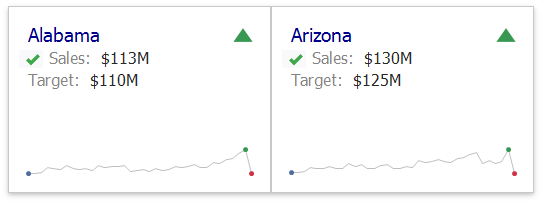
using System.Windows.Forms;
using DevExpress.DashboardCommon;
CardDashboardItem cardItem = (CardDashboardItem)dashboardDesigner1.Dashboard.Items["cardDashboardItem1"];
CardItemDeltaFormatRule iconRule = new CardItemDeltaFormatRule();
iconRule.DeltaValueType = DeltaValueType.ActualValue;
iconRule.Card = cardItem.Cards[0];
FormatConditionValue valueCondition2 = new FormatConditionValue(DashboardFormatCondition.Greater, 1000000);
valueCondition2.StyleSettings = new IconSettings(FormatConditionIconType.IndicatorGreenCheck);
iconRule.Condition = valueCondition2;
CardFormatRuleLayoutElement text = CardFormatRuleLayoutElement.CreateTextElement("Sales: ");
iconRule.ApplyToLayoutElement = text;
cardItem.FormatRules.Add(iconRule);
See Also