PivotGridControl.CustomDrawFieldValue Event
Enables column and row headers to be painted manually.
Namespace: DevExpress.XtraPivotGrid
Assembly: DevExpress.XtraPivotGrid.v25.2.dll
NuGet Package: DevExpress.Win.PivotGrid
Declaration
Event Data
The CustomDrawFieldValue event's data class is PivotCustomDrawFieldValueEventArgs. The following properties provide information specific to this event:
| Property | Description |
|---|---|
| Appearance | Gets the painted element’s appearance settings. Inherited from PivotCustomDrawEventArgs. |
| Area | Gets the header area where the field is displayed. |
| Bounds | Gets the bounding rectangle of the painted element. Inherited from PivotCustomDrawEventArgs. |
| CustomTotal | Gets the custom total which the currently processed column/row header corresponds to. |
| DisplayText | Gets the display text of the header currently being painted. |
| Field | Gets the field whose value is to be painted. |
| FieldIndex | Gets the field’s position among the visible fields within the header area. |
| Graphics | Gets an object used to paint an element. Inherited from PivotCustomDrawEventArgs. |
| GraphicsCache | Gets an object which specifies the storage for the most used pens, fonts and brushes. Inherited from PivotCustomDrawEventArgs. |
| Handled | Gets or sets whether an event was handled, if it was handled the default actions are not required. Inherited from PivotCustomDrawEventArgs. |
| Info | Gets an object which provides the information required to paint a field value. |
| IsOthersValue | Gets whether the current header corresponds to the “Others” row/column. |
| MaxIndex | Gets the maximum row index (for row fields) or column index (for column fields) that corresponds to the field value currently being processed. |
| MinIndex | Gets the minimum row index (for row fields) or column index (for column fields) that corresponds to the field value currently being processed. |
| Painter | Gets the painter object that provides the default element painting mechanism. |
| ThreadSafeArgs | Gets an event parameter that provides thread-safe access to event data. |
| Value | Gets the value of the column field or row field which the currently processed column/row header corresponds to. |
| ValueType | Gets the type of the currently processed column/row header. |
The event data class exposes the following methods:
| Method | Description |
|---|---|
| DefaultDraw() | Performs default painting of an element. Inherited from PivotCustomDrawEventArgs. |
| GetCellValue(Int32, Int32) | Returns a value displayed in the specified cell. |
| GetFieldValue(PivotGridField, Int32) | Returns the specified column or row field’s value for the cell addressed by its zero-based index in the Data Area. |
| GetHigherLevelFields() | Returns the parent field(s) for the field value being currently processed. |
| GetHigherLevelFieldValue(PivotGridField) | Returns the value of a specific parent field corresponding to the field value currently being processed. |
Remarks
The CustomDrawFieldValue event occurs before painting the field value, total header, grand total header or data field header. The event’s parameters provide the information required to paint the control’s headers.
The following table helps you identify the painted visual element:
| Element | e.Field value |
|---|---|
| field value | identifies the column field or row field |
| data field header | the data field |
| grand total header | null |
Set the e.Handled property to true to skip default header painting.
Important
The Pivot Grid control ignores custom draw in export procedures.
To access event data in an asynchronous operation, use a thread-safe event parameter returned by the PivotCustomDrawFieldValueEventArgs.ThreadSafeArgs property. For more information, refer to the Asynchronous Mode article.
Important
Do not change cell values, modify the control’s layout, or change the control’s object model in the events used for custom control painting. Actions that update the layout can cause the control to malfunction.
Example
The following code snippet draws the field header manually in the PivotGridControl.CustomDrawFieldValue event handler.
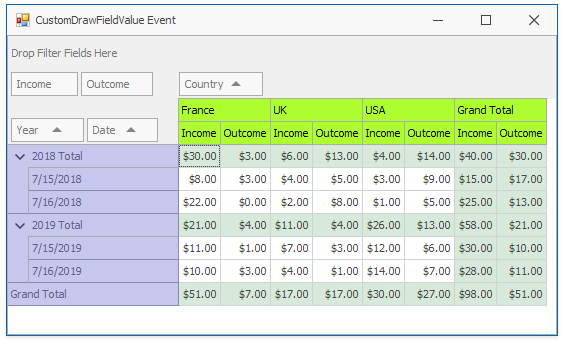
private void pivotGridControl1_CustomDrawFieldValue(object sender, PivotCustomDrawFieldValueEventArgs e) {
if (e.Area == PivotArea.ColumnArea) {
e.Appearance.BackColor = Color.GreenYellow;
}
else if (e.Area == PivotArea.RowArea) {
e.Painter.DrawObject(e.Info);
e.Painter.DrawIndicator(e.Info);
e.GraphicsCache.FillRectangle(e.GraphicsCache.GetSolidBrush(Color.FromArgb(50, 0, 0, 200)), e.Bounds);
e.Handled = true;
}
}
More Examples
Related GitHub Examples
The following code snippet (auto-collected from DevExpress Examples) contains a reference to the CustomDrawFieldValue event.
Note
The algorithm used to collect these code examples remains a work in progress. Accordingly, the links and snippets below may produce inaccurate results. If you encounter an issue with code examples below, please use the feedback form on this page to report the issue.