GanttControl.TaskProgressModified Event
Fires when a task’s progress is successfully modified. This event only fires when a user modifies a task in the chart. When the user modifies a task in the task list, the event does not fire.
Namespace: DevExpress.XtraGantt
Assembly: DevExpress.XtraGantt.v25.2.dll
NuGet Package: DevExpress.Win.Gantt
Declaration
Event Data
The TaskProgressModified event's data class is TaskProgressModifiedEventArgs. The following properties provide information specific to this event:
| Property | Description |
|---|---|
| CurrentProgress | Gets the processed task’s current (after the operation) progress. |
| OriginalProgress | Gets the processed task’s original (before the operation) progress. |
| ProcessedNode | Gets the modified node. Inherited from TaskModificationEventArgs. |
| ProcessedTask | Gets the modified task. Inherited from TaskModificationEventArgs. |
| TaskSplitInfo | Gets information about segments of the processed split task. Inherited from TaskModificationEventArgs. |
Remarks
If the AllowModifyProgress option is enabled, users can update a task’s progress.
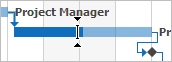
Note
The Editable option must be enabled and the ReadOnly option must be disabled to allow users to modify tasks.
You can handle the following events to customize an operation:
- TaskProgressModificationStarted — fires when a user starts to modify a task’s progress.
- TaskProgressModification — repeatedly fires when a user modifies a task’s progress.
- TaskProgressModificationCanceled — fires when a user presses Esc to cancel the operation.
- TaskProgressModificationCompleted — fires when a user finishes modifying progress. Allows you to cancel the operation.
TaskProgressModified— fires when a task’s progress is successfully modified.
See Interactive Editing for more information.