GanttControl.RequestTimescaleRulers Event
Fires when the chart is zoomed in / zoomed out. Allows you to customize the timescale rulers.
Namespace: DevExpress.XtraGantt
Assembly: DevExpress.XtraGantt.v25.2.dll
NuGet Package: DevExpress.Win.Gantt
Declaration
[DXCategory("Events")]
public event RequestTimescaleRulersEventHandler RequestTimescaleRulersEvent Data
The RequestTimescaleRulers event's data class is RequestTimescaleRulersEventArgs. The following properties provide information specific to this event:
| Property | Description |
|---|---|
| TimescaleRulers | Provides access to the chart’s timescale rulers. |
The event data class exposes the following methods:
| Method | Description |
|---|---|
| GetTimescaleUnitWidth(GanttTimescaleUnit) | Returns the width of the specified measure unit on the timescale. |
Remarks
The timescale can display between one and three rulers. Rulers display different measure units depending on the zoom factor: years-quarters-months, months-days-hours, etc.
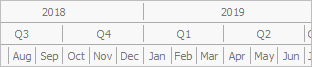
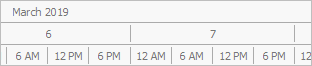
Example
The code below shows how to change the date-time format depending on the time scale ruler’s measure unit.
using DevExpress.XtraGantt;
private void ganttControl1_RequestTimescaleRulers(object sender, DevExpress.XtraGantt.RequestTimescaleRulersEventArgs e) {
GanttTimescaleRuler ruler0 = e.TimescaleRulers[0];
if (ruler0.Unit == GanttTimescaleUnit.Month)
ruler0.DisplayFormat = "MMM yy";
GanttTimescaleRuler ruler1 = e.TimescaleRulers[1];
if (ruler1.Unit == GanttTimescaleUnit.Day)
ruler1.DisplayFormat = "dddd, d";
}