RepositoryItemPictureEdit.ShowEditMenuItem Property
Gets or sets whether the control’s context menu contains the Edit command that invokes the Image Editor. The Image Editor allows users to perform basic edit operations and then save the result back to the PictureEdit control.
Namespace: DevExpress.XtraEditors.Repository
Assembly: DevExpress.XtraEditors.v25.2.dll
NuGet Package: DevExpress.Win.Navigation
Declaration
[DefaultValue(DefaultBoolean.Default)]
[DXCategory("Behavior")]
public DefaultBoolean ShowEditMenuItem { get; set; }Property Value
| Type | Default | Description |
|---|---|---|
| DefaultBoolean | Default | DefaultBoolean.True if the Edit menu command is available; DefaultBoolean.Default or DefaultBoolean.False if the Edit menu item is hidden. |
Available values:
| Name | Description | Return Value |
|---|---|---|
| True | The value is true. |
|
| False | The value is false. |
|
| Default | The value is specified by a global option or a higher-level object. |
|
Remarks
Set the ShowEditMenuItem property to True to allow users to invoke the Image Editor from the control’s context menu, using the Edit command.
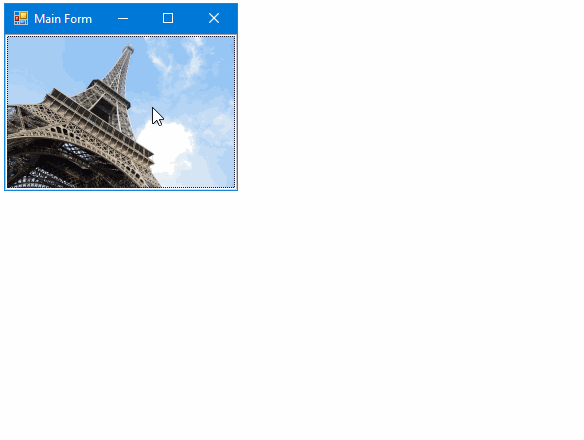
The Image Editor dialog provides basic image edit operations:
- Crop and straighten
- Adjust brightness, contrast and saturation
- Mirror
- Rotate
- etc.
To open the Image Editor from code, use the PictureEdit.ShowImageEditorDialog method.
Handle the PictureEdit.ImageEditorDialogShowing/RepositoryItemPictureEdit.ImageEditorDialogShowing event to customize the Image Editor dialog, add custom edit tools, and change the settings of existing edit tools (for instance, add custom aspect ratios for crop operations).