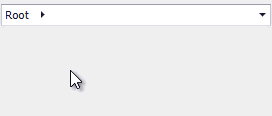RepositoryItemBreadCrumbEdit.CaseSensitiveSearch Property
Gets or sets whether or not navigating to nodes within this Breadcrumb Edit Control requires an exact node caption match, including the letter cases.
Namespace: DevExpress.XtraEditors.Repository
Assembly: DevExpress.XtraEditors.v25.2.dll
NuGet Package: DevExpress.Win.Navigation
Declaration
[DefaultValue(false)]
[DXCategory("Behavior")]
public override bool CaseSensitiveSearch { get; set; }Property Value
| Type | Default | Description |
|---|---|---|
| Boolean | false | true, navigating to nodes within this Breadcrumb Edit Control requires an exact node caption match; otherwise, false. |
Remarks
When the Breadcrumb Edit Control is in Edit mode (see the RepositoryItemBreadCrumbEdit.BreadCrumbMode property), the text entered by an end-user can be validated using a case sensitive check. For instance, in the animation below, the ‘Root’ node contains three child nodes: ‘AAA’, ‘BBB’ and ‘CCC’. The CaseSensitiveSearch property is set to true and thus, the editor prohibits end-user navigation to the ‘aaa’ node.
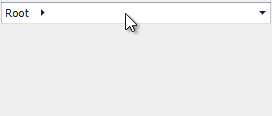
If the path entered does not pass the case sensitive check, the RepositoryItemBreadCrumbEdit.ValidatePath event is raised.
When the CaseSensitiveSearch is disabled and there are two (or more) nodes whose captions differ only in letter cases, entering the vexed string will force navigation to the first appropriate node within the RepositoryItemBreadCrumbEdit.Nodes collection. The following animation illustrates an example. The editor has both ‘aaa’ and ‘AAA’ nodes. Without enabling the case sensitive search, the editor will always navigate to the first appropriate node (‘AAA’) even if all characters entered by an end-user are regular.