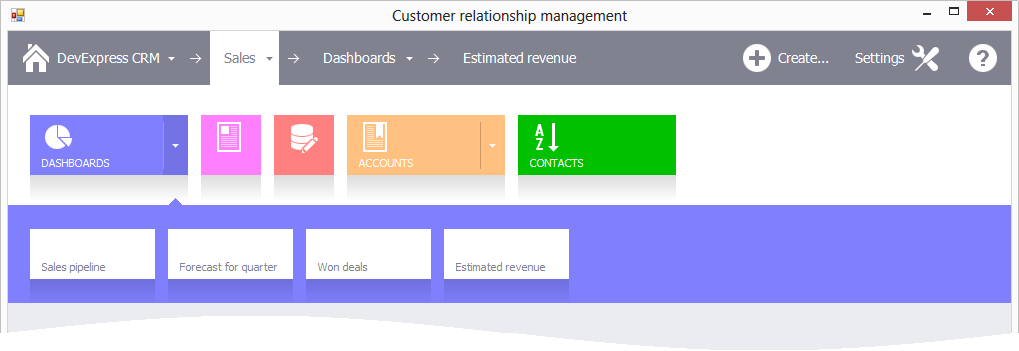TileNavElement.OptionsDropDown Property
Provides access to the view and behavior settings applied to the current TileNavElement‘s drop-down tile bar.
Namespace: DevExpress.XtraBars.Navigation
Assembly: DevExpress.XtraBars.v25.2.dll
NuGet Package: DevExpress.Win.Navigation
Declaration
Property Value
| Type | Description |
|---|---|
| TileNavPaneDropDownOptions | A TileNavPaneDropDownOptions object that contains the view and behavior settings applied to a drop-down tile bar. |
Remarks
A TileNavElement that contains sub-elements invokes a drop-down tile bar when clicked. This drop-down displays the TileNavElement‘s sub-elements as tiles. The view and behavior settings common to all primary and secondary drop-down tile bars can be customized with the TileNavPane.OptionsPrimaryDropDown and TileNavPane.OptionsSecondaryDropDown properties. The settings provided by the TileNavElement.OptionsDropDown property allow you to customize the same settings for individual TileNavElements, overriding the TileNavPane‘s default settings.
In the following picture, you can see the primary drop-down tile bar invoked by the Sales navigation element and the secondary drop-down tile bar invoked by the DASHBOARDS navigation element.