NavigationPane.DisableLiveResize Property
Gets or sets whether or not this NavigationPane should disable its live preview upon resizing at runtime.
Namespace: DevExpress.XtraBars.Navigation
Assembly: DevExpress.XtraBars.v25.2.dll
NuGet Package: DevExpress.Win.Navigation
Declaration
Property Value
| Type | Default | Description |
|---|---|---|
| Boolean | false | true if this NavigationPane should disable its live preview upon resizing at runtime; otherwise, false. |
Remarks
By default, when end-users resize a Navigation Pane at runtime, this Pane dynamically updates itself, which allows users to preview this Pane with its new size before the resize is finished (see the animation below).
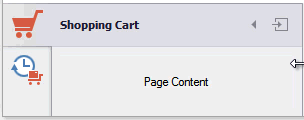
If you set the DisableLiveResize property to true, end-users will only be able to see the Pane border’s new location, while the Pane itself will be redrawn only after the resize is complete (see the following animation). Use this behavior to prevent the NavigationPane from excessive updating and flickering.
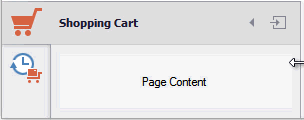
You can also completely prohibit resizing this NavigationPane by setting the NavigationPane.AllowResize property to false.