AccordionControl.OptionsMinimizing Property
Provides access to options related to the minimized (collapsed) state.
Namespace: DevExpress.XtraBars.Navigation
Assembly: DevExpress.XtraBars.v25.2.dll
NuGet Package: DevExpress.Win.Navigation
Declaration
Property Value
| Type | Description |
|---|---|
| OptionsMinimizing | A OptionsMinimizing object that stores options related to minimizing this AccordionControl. |
Remarks
By default, the Accordion control can be minimized if the hamburger menu view is applied (see AccordionControl.ViewType). In the classic view, the option is disabled by default. Use the OptionsMinimizing.AllowMinimizeMode property to explicitly specify whether end-users are able to minimize (collapse) this AccordionControl. A minimized Accordion displays its topmost groups as vertically aligned tab headers. These tabs can be clicked to view their content within a pop-up panel. The figure below illustrates an example.
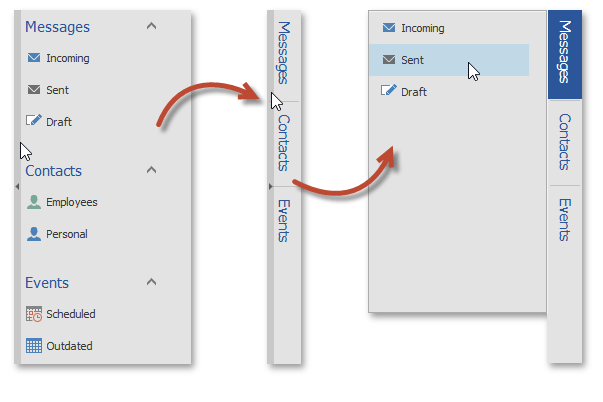
Besides the OptionsMinimizing.AllowMinimizeMode property, the OptionsMinimizing section provides access to other settings that, for example, allow you to choose the initial Accordion state (normal or minimized) or set the Accordion width in its minimized state.
See the Accordion Control article to learn more.