ContextItem.ShowToolTips Property
Gets or sets whether a tooltip is shown when the mouse pointer hovers over the button.
Namespace: DevExpress.Utils
Assembly: DevExpress.Utils.v24.2.dll
NuGet Packages: DevExpress.Utils, DevExpress.Wpf.Core
#Declaration
[DefaultValue(true)]
[DXCategory("ToolTip")]
public virtual bool ShowToolTips { get; set; }#Property Value
| Type | Default | Description |
|---|---|---|
| Boolean | true | true if a tooltip is shown when the mouse pointer hovers over the button; otherwise, false. |
#Remarks
Use a context button’s SuperTip property to assign a super tooltip to the button. To assign a regular tooltip, use the following properties:
- ToolTip — gets or sets the tooltip text.
- ToolTipTitle — gets or sets the title displayed above the text.
- ToolTipIconType — gets or sets the icon that indicates whether the tooltip contains an error, warning, question, or other information.
See the following topic for more information about regular and super tooltips: Hints and Tooltips.
#Rating Scale and Track Bar
The RatingContextButton and TrackBarContextButton show the current rating and track value in the default tooltips.
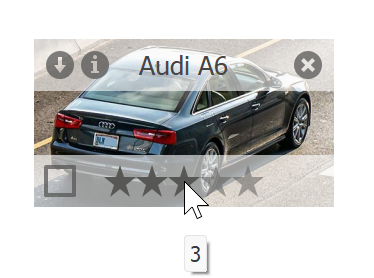
You can handle the owner control’s CustomContextButtonToolTip or the button’s CustomToolTip event to specify custom tooltips. Use the Value event argument to obtain the current value and the Text event argument to specify the tooltip text.
Note
The owner control’s Custom
#Disable Tooltips
You can also disable the owner control’s ShowToolTips option to hide tooltips. The button’s ShowToolTips property overrides this option for an individual button.
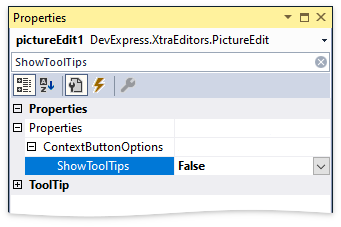
Note
If a context button’s Enabled property is set to false, tooltips are not displayed regardless of the owner control’s ShowShow property.
#Related GitHub Examples
The following code snippet (auto-collected from DevExpress Examples) contains a reference to the ShowToolTips property.
Note
The algorithm used to collect these code examples remains a work in progress. Accordingly, the links and snippets below may produce inaccurate results. If you encounter an issue with code examples below, please use the feedback form on this page to report the issue.