More Buttons
The “More” buttons notify users that there are more appointments scheduled for this time interval. Users can click these buttons to scroll the View up or down to hidden appointments (for Day, Full Week and Work Week Views), or switch to the Day View (for Month, Year, Timeline and Gantt Views).
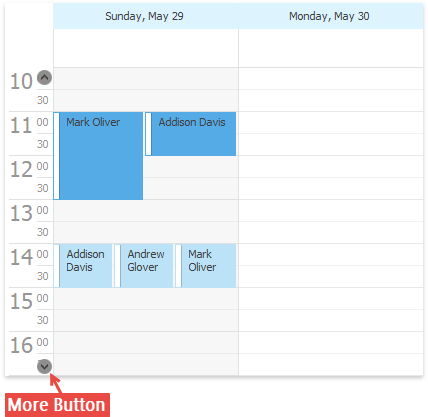
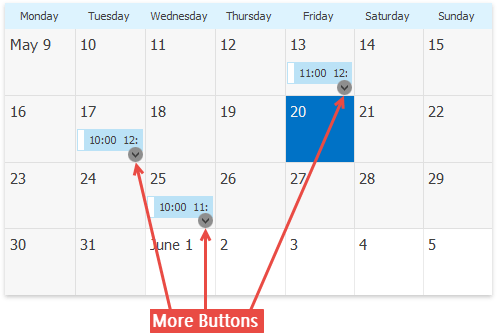
To hide these buttons, change the SchedulerViewBase.ShowMoreButtons property. When a button is clicked, the SchedulerControl.MoreButtonClicked event occurs.
Each day column in Day, Work Week and Full Week Views can display its own “More” button. You can additionally display a hidden appointment counter on each button. To manage these behaviors, use the ShowMoreButtonsOnEachColumn and ShowNumbersInMoreButtons properties.
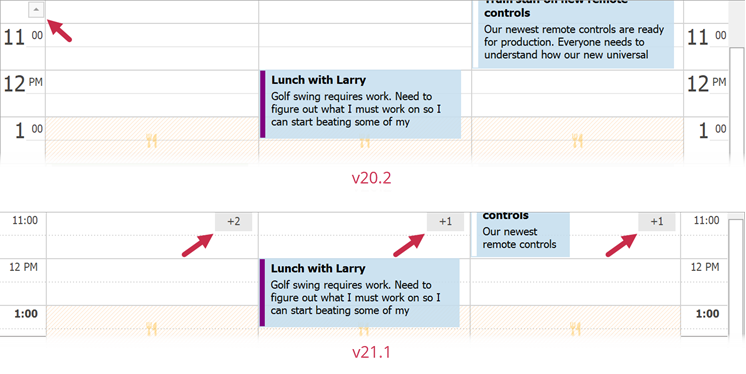
“More” buttons in the Month, Timeline, Gantt and Year Views navigate users to the Day View even if Day View is explicitly disabled. To change this behavior, hide “More” buttons or handle the SchedulerControl.MoreButtonClicked event.