Diagrams
- 2 minutes to read
The WinForms Diagram control allows you to incorporate fully customizable diagrams into your applications. You can draw diagrams within an integrated designer, generate diagrams from a data source, load visualizations from an XML file, or use a Diagram API to build diagrams programmatically.
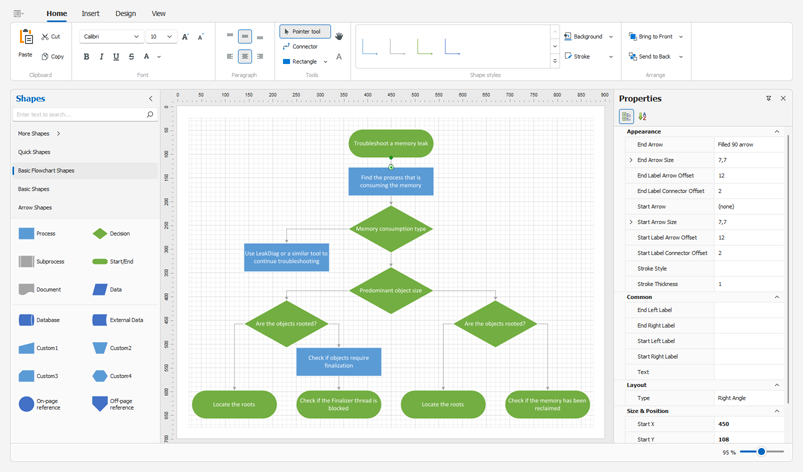
Diagram Designer
The Diagram control includes both a Visual Studio diagram designer and a runtime designer that replicates the features and capabilities found in Microsoft Visio. You can create diagrams at design time and allow your users to draw org charts, flowcharts, and diagrams from scratch at runtime.
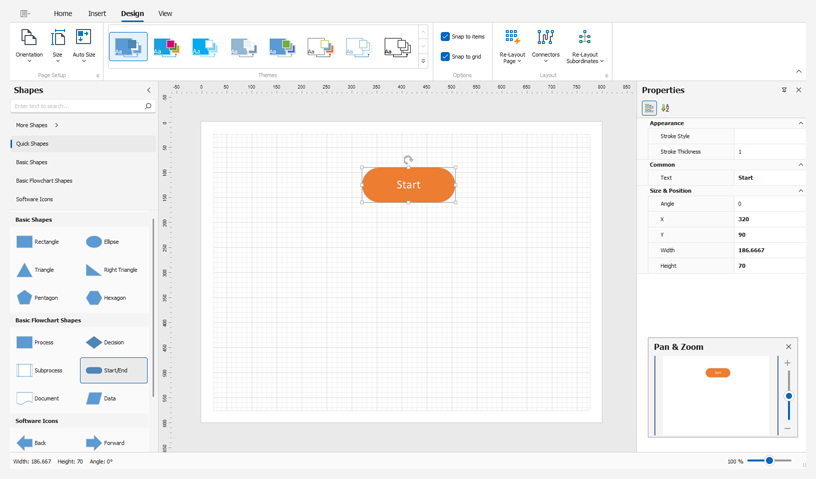
The Diagram Designer includes the following features:
- Save/Load Diagrams
- Visio-inspired and Custom Diagram Themes
- Print Diagrams
- Export Diagrams to PDF, SVG, PNG, JPEG, BMP, GIF
- Undo/Redo and Clipboard Operations
- Select and Transform Shapes
- Rulers and Dynamic Grid
- Pan, Zoom, Scroll
Read the following topic for details: Diagram Designer.
Create Diagrams from a Data Source
The Diagram control allows you to generate diagrams from a data source. It supports various data sources and technologies, which include: ADO.NET Data Sets, Entity Framework, WCF Data Services, LINQ to SQL, XML, DevExpress ORM Tool (XPO), etc.
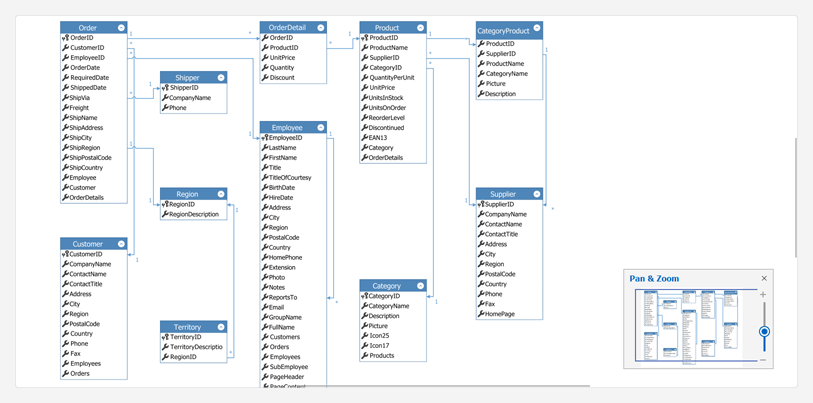
Read the following topics for details:
- Generate Diagrams from a Data Source
- Generate Organization Charts
- Item Template Designer
- Save and Load Diagrams
Shapes and Connectors (Items)
From basic and FlowChart shapes to software and SDL diagram shapes, the Diagram control ships with over 130 built-in shapes, containers, visuals, and connectors. You can also import SVG graphics, create custom shapes, and customize shape paths.
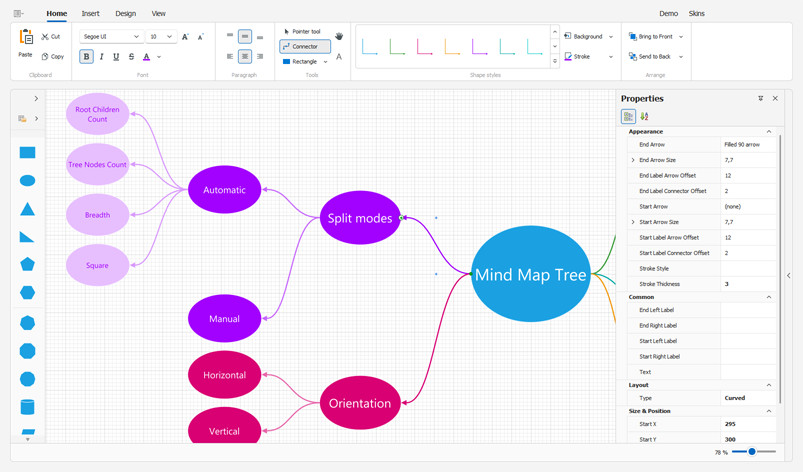
The advanced features include:
- Text Editing
- Drag & Drop
- Resize and Rotate
- SVG & Raster Graphics
- Shape Containers & Lists
- Automatic Routing
Read the following topic for details: Shapes.
Automatic Layout
The Diagram control allows you to arrange shapes quickly to create well organized diagrams.
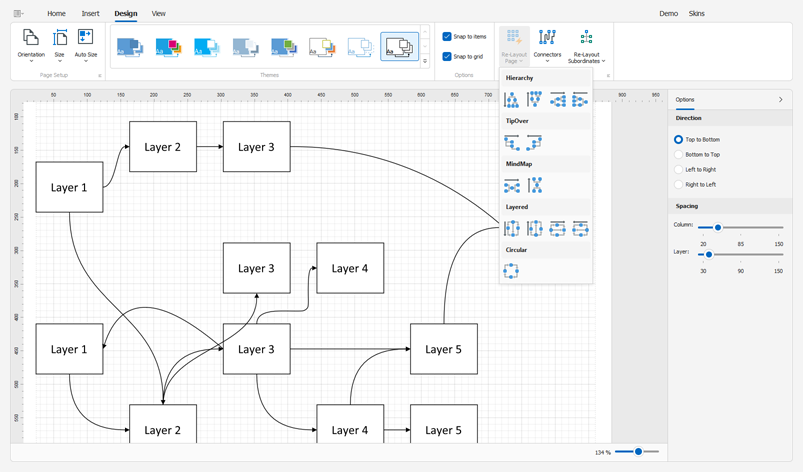
You can use the following shape arrangement options (algorithms):
- Tree Graph
- Layered (Sugiyama) Graph
- Circular Layout
- Tip-Over Tree Layout
- Mind-Map Tree Layout
- Org Chart Layout
Read the following topic for details: Automatic Layout.