PivotGridControl.CreateDrillDownDataSourceAsync(Int32, Int32, Int32) Method
Returns a list of records used to calculate a summary value for the specified cell asynchronously.
Namespace: DevExpress.Xpf.PivotGrid
Assembly: DevExpress.Xpf.PivotGrid.v24.2.dll
NuGet Package: DevExpress.Wpf.PivotGrid
#Declaration
public Task<PivotDrillDownDataSource> CreateDrillDownDataSourceAsync(
int columnIndex,
int rowIndex,
int maxRowCount
)#Parameters
| Name | Type | Description |
|---|---|---|
| column |
Int32 | A zero-based integer that identifies the visible index of the column. Pass |
| row |
Int32 | A zero-based integer that identifies the visible index of the row. Pass |
| max |
Int32 | An integer value that specifies the maximum number of data rows to be returned. Pass |
#Returns
| Type | Description |
|---|---|
| Task<Pivot |
An asynchronous operation that returns Pivot |
#Remarks
Cells in the Pivot Grid display summary and total summary values. Each summary and total summary value is calculated for a specific subset of records in the control’s underlying data source. These records are identified by the values of the column and row fields displayed within the column and row headers.
The CreateDrillDownDataSourceAsync method allows you to retrieve the subset of records from the control’s underlying data source, used to calculate the summary value for the current cell.
In Server and OLAP modes, the CreateDrillDownDataSourceAsync method returns only visible fields. To get hidden field values, use the method’s overloads with the customColumns parameter that allows you to specify the columns to return.
#Example
This example demonstrates how to obtain records from the control’s underlying data source for a selected cell or multiple selected cells asynchronously.
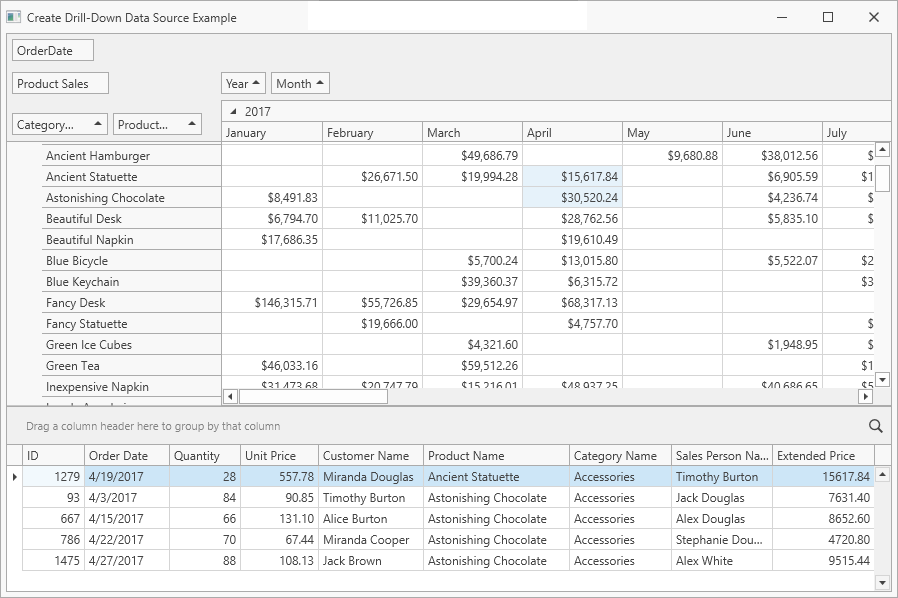
The PivotGridControl.CellClick event raises when you click the Pivot Grid cell. The PivotGridControl.CreateDrillDownDataSourceAsync method returns the PivotDrillDownDataSource instance that contains underlying data for the current cell. The PivotDrillDownDataSource object is used as the Grid Control’s data source (it is assigned to the GridControl.ItemsSource property).
The PivotGridControl.CellSelectionChanged event raises when you select several Pivot Grid cells. The coordinates of the selected cells are obtained with the PivotGridControl.MultiSelection.SelectedCells notation. For each (X, Y) pair of cell coordinates, the PivotGridControl.CreateDrillDownDataSourceAsync method yields the PivotDrillDownDataSource object. The PivotDrillDownDataSource exposes an enumerator and supports an iteration over a collection of PivotDrillDownDataRow objects. The PivotDrillDownDataRow.ListSourceRowIndex property value is an index of the record in the original data source, so the source record is also available and can be added to a collection. The resulting collection is bound to GridControl for display.
using DevExpress.Xpf.Core;
using DevExpress.Xpf.PivotGrid;
using System.Collections.ObjectModel;
using System.Linq;
using System.Threading.Tasks;
using System.Windows;
namespace WpfDrillDownDataSourceExample {
/// <summary>
/// Interaction logic for MainWindow.xaml
/// </summary>
public partial class MainWindow : ThemedWindow {
public ObservableCollection<MyOrderRow> OrderSourceList { get; set; }
public ObservableCollection<MyOrderRow> OrderDrillDownList { get; set; }
public MainWindow() {
InitializeComponent();
OrderSourceList = DatabaseHelper.CreateData();
pivotGridControl1.DataSource = OrderSourceList;
}
private async void PivotGridControl1_CellSelectionChanged(object sender, RoutedEventArgs e) {
OrderDrillDownList = new ObservableCollection<MyOrderRow>();
var selectionCopy =
pivotGridControl1.MultiSelection.SelectedCells.Cast<System.Drawing.Point>().ToList();
foreach (var cellPoint in selectionCopy) {
foreach (PivotDrillDownDataRow record in
await pivotGridControl1.CreateDrillDownDataSourceAsync(cellPoint.X, cellPoint.Y)) {
OrderDrillDownList.Add(OrderSourceList[record.ListSourceRowIndex]);
}
}
gridControl1.ItemsSource = OrderDrillDownList;
}
private void ThemedWindow_Loaded(object sender, RoutedEventArgs e) {
pivotGridControl1.BestFitArea = DevExpress.Xpf.PivotGrid.FieldBestFitArea.FieldHeader;
pivotGridControl1.BestFit();
}
private async void pivotGridControl1_CellClick(object sender, PivotCellEventArgs e) {
gridControl1.ItemsSource =
await pivotGridControl1.CreateDrillDownDataSourceAsync(e.ColumnIndex, e.RowIndex);
}
}
}
<dx:ThemedWindow
x:Class="WpfDrillDownDataSourceExample.MainWindow"
xmlns="http://schemas.microsoft.com/winfx/2006/xaml/presentation"
xmlns:x="http://schemas.microsoft.com/winfx/2006/xaml"
xmlns:d="http://schemas.microsoft.com/expression/blend/2008"
xmlns:dx="http://schemas.devexpress.com/winfx/2008/xaml/core"
xmlns:dxg="http://schemas.devexpress.com/winfx/2008/xaml/grid"
xmlns:dxpg="http://schemas.devexpress.com/winfx/2008/xaml/pivotgrid"
xmlns:mc="http://schemas.openxmlformats.org/markup-compatibility/2006"
Width="800"
Height="600"
mc:Ignorable="d"
Loaded="ThemedWindow_Loaded"
Title="Create Drill-Down Data Source Example">
<Grid>
<!-- ... -->
<dxpg:PivotGridControl
x:Name="pivotGridControl1"
Grid.Row="0"
Grid.ColumnSpan="2"
UseAsyncMode="true"
CellClick="pivotGridControl1_CellClick"
CellSelectionChanged="PivotGridControl1_CellSelectionChanged"
DataProcessingEngine="Optimized">
<!-- ... -->
</dxpg:PivotGridControl>
<!-- ... -->
</Grid>
</dx:ThemedWindow>