Troubleshooting: Focus and Select Rows
- 4 minutes to read
This article helps you troubleshoot the most common issues with row focus and selection in the GridControl.
GridControl Automatically Selects the First Row
Problem
The GridControl automatically focuses the first row at startup.

Solution
Disable the DataControlBase.AllowInitiallyFocusedRow property. In this case, the GridControl focuses or selects none of its rows on startup.

Note
Once an end user focuses a row, the GridControl includes at least one focused row.
Users Cannot Focus Any Row or Cell in GridControl
Problem
You cannot focus any cell or row in the GridControl.
Solution
To allow row and cell focus in your GridControl, verify that the DataViewBase.NavigationStyle property is set to Cell for your GridControl.
GridControl Loses Selection and Focus After Setting a Data Source
Problem
When the ItemsSource of the GridControl is reset, the GridControl regenerates all its rows.
Solution
To retain selection, focus, expanded master rows, and other row settings in the GridControl, you must manually save these settings to local variables. You can now reset ItemsSource and manually restore your saved values.
The Focused Element’s Background Color Changes If the Control Loses Focus
Problem
When the GridControl loses focus, the selected row’s color fades.
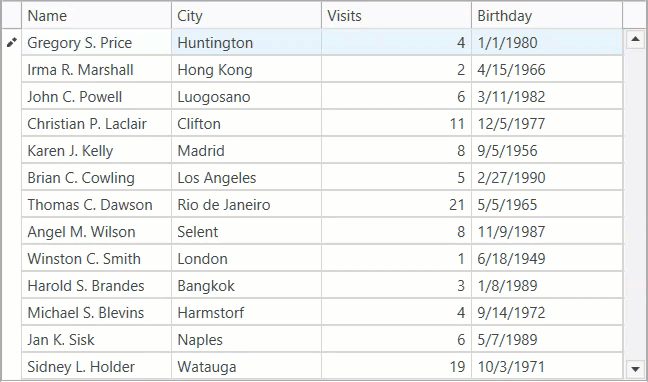
Solution
Set the view’s DataViewBase.FadeSelectionOnLostFocus property to false.

Conditional Formatting Does Not Apply to Focused Rows or Cells
Problem
Format Conditions styles have a lower priority than the focused row background color.
Solution
To display highlighted cells and rows, handle the TableView.CustomRowAppearance and TableView.CustomCellAppearance events. Refer to the following example for more information: How to: Show the color determined by conditional formatting when a row is focused.
The Focused Row Is Not Highlighted When Multiple Selection Mode Is Enabled
Problem
If you use multiple row selection and set the DataControlBase.CurrentItem property in code, the focused row is not highlighted; only a dotted border is visible.
Solution
With multiple selection enabled, the DataControlBase.CurrentItem and DataControlBase.SelectedItem properties refer to different items. DataControlBase.CurrentItem manages the currently focused item, while DataControlBase.SelectedItem is for the selected object. To focus and highlight a row, specify both properties.
A Cell Editor Does Not Appear After You Set the CurrentItem and CurrentColumn Properties in Code Behind
Problem
After you change the DataControlBase.CurrentItem and DataControlBase.CurrentColumn properties in code behind, you cannot open the focused cell’s editor. This can happen if target rows are outside of the viewport.
Solution
Due to virtualization mechanisms, the GridControl should initialize the corresponding items for the target data rows. To prevent problems when opening a cell editor, use the BeginInvoke method to call the DataViewBase.ShowEditor method after you update the DataControlBase.CurrentItem and DataControlBase.CurrentColumn properties.
gridControl.CurrentItem = Items.First();
Dispatcher.BeginInvoke(new Action(() => {
tableView.ShowEditor(true);
}));
How to Disable Selection for Individual Rows and Cells
Problem
You want to prevent certain rows and cells from being selected.
Solution
Handle the following events: DataViewBase.CanSelectRow, TableView.CanSelectCell, DataViewBase.CanUnselectRow, and TableView.CanUnselectCell.
Problem Binding a ViewModel Property to the Selected Item Collection
Problem
You bind a ViewModel property to the DataControlBase.SelectedItems property of the GridControl. The property returns null even after a user selects rows.
Solution
Make sure that you initialize the ViewModel’s property with an empty collection. The GridControl adds selected items to an existing collection. It does not create a new collection every time selection changes.
Users Cannot Select Multiple Rows on a Touch Device
Problem
Users can only select rows with the help of Ctrl or Shift keys. They have no way to select multiple rows with touch gestures only.

Solution
To enable touch-friendly multiple row selection, set the DataControlBase.SelectionMode property to MultiSelectMode.MultipleRow.
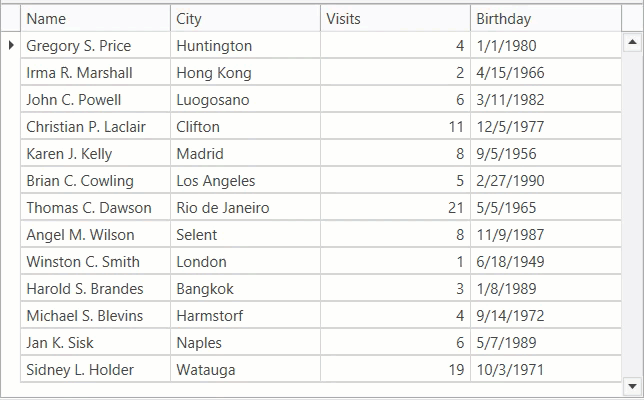
How to Disable Multiple Row or Cell Selection
Problem
If the DataControlBase.SelectionMode property is set to Row or Cell, multi-selection is enabled.
Solution
To disable multi-selection, set DataControlBase.SelectionMode to None.
GridControl Loses Keyboard Focus
Problem
The GridControl loses keyboard focus when its cell editor is closed. This problem can occur if the GridControl is located inside a container, such as a ScrollViewer. The container control can steal keyboard focus.
Solution
Disable the container’s Focusable property.