TdxSpreadSheetConditionalFormattingRuleUniqueValues Class
A Unique Values conditional formatting rule.
Declaration
TdxSpreadSheetConditionalFormattingRuleUniqueValues = class(
TdxSpreadSheetConditionalFormattingRuleStyleBased
)Remarks
A Unique Values conditional formatting rule applies custom appearance settings to all cells that contain unique values within target areas. The Unique Values rule complements Duplicate Values.

Main API Members
The list below outlines key members of the TdxSpreadSheetConditionalFormattingRuleUniqueValues class. These members allow you to configure Unique Values rule settings.
Common Rule API Members
- Areas
- Allows you to manage the conditional formatting rule’s target areas.
- Clone
- Copies the rule between different sets of target areas.
- Index | StopIfTrue
- Specify how the rule interacts with other conditional formatting rules applied to the same cells.
Rule-Specific API Members
- Style
- Allows you to define the appearance of formatted cells.
General-Purpose API Members
- Assign
- Copies compatible settings between conditional formatting rules.
- BeginUpdate | EndUpdate
- Allow you to avoid excessive redraw operations during batch rule setting changes.
- GetDetails
- Returns the conditional formatting rule’s name displayed in the Conditional Formatting Rules Manager dialog.
- LoadFromStream | SaveToStream
- Allow you to store conditional formatting rule settings in a stream.
- Owner
- Provides access to the parent conditional formatting controller.
Create a Unique Values Rule
To create a Unique Values conditional formatting rule, you can call one of the overloaded Add procedures of the corresponding conditional formatting controller and pass a reference to the TdxSpreadSheetConditionalFormattingRuleUniqueValues class as the ARuleClass parameter:
- TcxDataControllerConditionalFormatting.Add
- Creates a new conditional formatting rule for a Data Grid, Tree List, or Vertical Grid control.
- TdxSpreadSheetConditionalFormatting.Add
- Creates a new conditional formatting rule in a spreadsheet document.
Alternatively, you can call the constructor of the TdxSpreadSheetConditionalFormattingRuleUniqueValues class and pass the target conditional formatting controller as the AOwner parameter.
Delete a Conditional Formatting Rule
To delete an individual Unique Values conditional formatting rule, do one of the following:
- Call the TdxSpreadSheetCustomConditionalFormatting.Remove procedure and pass the rule as a parameter.
- Release the rule directly in code (call the Free procedure in Delphi or use the
deletekeyword in C++Builder).
Alternatively, you can call the TdxSpreadSheetCustomConditionalFormatting.Clear procedure to delete all rules in a conditional formatting controller.
Other Style-Based Conditional Formatting Rule Classes
You can also use the following style-based rules to apply spreadsheet-compatible style settings to cells that meet specific conditions:
- TdxSpreadSheetConditionalFormattingRuleAboveOrBelowAverage
- An Above or Below Average conditional formatting rule.
- TdxSpreadSheetConditionalFormattingRuleCellIs
- A Cell Is conditional formatting rule.
- TdxSpreadSheetConditionalFormattingRuleDuplicateValues
- A Duplicate Values conditional formatting rule.
- TdxSpreadSheetConditionalFormattingRuleExpression
- An Expression conditional formatting rule.
- TdxSpreadSheetConditionalFormattingRuleTopBottomValues
- A Top/Bottom Values conditional formatting rule.
Code Example: Create Duplicate and Unique Value Conditional Formatting Rules
The following code example creates Duplicate and Unique value conditional formatting rules with different custom cell styles and applies these rules to the last selected cell range in the active worksheet in a TdxSpreadSheet control:
var
ATableView: TdxSpreadSheetTableView;
ADuplicateValuesRule: TdxSpreadSheetConditionalFormattingRuleDuplicateValues;
AUniqueValuesRule: TdxSpreadSheetConditionalFormattingRuleUniqueValues;
begin
ATableView := dxSpreadSheet1.ActiveSheetAsTable;
if ATableView.Selection.Count = 0 then Exit;
ATableView.ConditionalFormatting.BeginUpdate; // Initiates the following batch change
try
ATableView.ConditionalFormatting.Add(ATableView.Selection.Area,
TdxSpreadSheetConditionalFormattingRuleDuplicateValues, ADuplicateValuesRule);
ADuplicateValuesRule.Style.Brush.BackgroundColor := clBlue;
ADuplicateValuesRule.Style.Brush.ForegroundColor := clNavy;
ADuplicateValuesRule.Style.Brush.Style := sscfsRevDiagonalStrip;
ADuplicateValuesRule.Style.Font.Color := clWhite;
ADuplicateValuesRule.Style.Font.Style := [fsBold, fsItalic];
ATableView.ConditionalFormatting.Add(ATableView.Selection.Area,
TdxSpreadSheetConditionalFormattingRuleUniqueValues, AUniqueValuesRule);
AUniqueValuesRule.Style.Brush.BackgroundColor := clLime;
AUniqueValuesRule.Style.Brush.ForegroundColor := clGreen;
AUniqueValuesRule.Style.Brush.Style := sscfsDiagonalStrip;
AUniqueValuesRule.Style.Font.Color := clWhite;
AUniqueValuesRule.Style.Font.Style := [fsBold];
finally
ATableView.ConditionalFormatting.EndUpdate; // Calls EndUpdate regardless of the batch operation's success
end;
end;
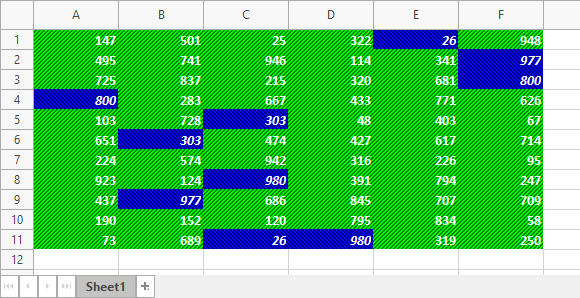
Indirect TdxSpreadSheetConditionalFormattingRuleUniqueValues Class References
The TdxSpreadSheetCustomConditionalFormatting.Rules property references the TdxSpreadSheetConditionalFormattingRuleUniqueValues class as a TdxSpreadSheetCustomConditionalFormattingRule object.
To access all public API members, cast the returned object to the TdxSpreadSheetConditionalFormattingRuleUniqueValues class. You can call the rule’s ClassType function to identify the actual rule type.