TdxSpreadSheetConditionalFormattingRuleDataBarStyle Class
Stores appearance settings of data bars displayed by a Data Bar conditional formatting rule in its affected cell areas.
Declaration
TdxSpreadSheetConditionalFormattingRuleDataBarStyle = class(
TPersistent
)Remarks
A Data Bar conditional formatting rule displays customizable data bars in affected cells:
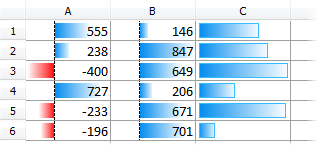
Main API Members
The list below outlines key members of the TdxSpreadSheetConditionalFormattingRuleDataBarStyle class. These members allow you to customize data bar appearance in affected cells.
- ActualNegativeBarBorderColor | ActualNegativeBarColor
- Return border and fill colors for data bars that display negative values.
- AxisColor | AxisPosition
- Allow you to display data bar axes and change their color.
- Direction
- Specifies the direction of data bars in affected cells.
- FillMode
- Allows you to switch between solid and gradient fill modes.
- NegativeBarBorderColor | PositiveBarBorderColor
- Specify data bar border colors.
- NegativeBarColor | PositiveBarColor
- Specify data bar fill colors.
Code Example: Apply a Data Bar Conditional Formatting Rule to a Data Grid Column
The following code example creates a data bar conditional formatting rule and applies it to a column in a TcxGrid control’s data-aware Table View:
var
ARule: TdxSpreadSheetConditionalFormattingRuleDataBar;
begin
cxGrid1DBTableView1.ConditionalFormatting.Add(cxGrid1DBTableView1Column1.Caption,
TdxSpreadSheetConditionalFormattingRuleDataBar, ARule);
ARule.BeginUpdate; // Initiates the following batch change
try
ARule.Style.NegativeBarColor := clRed;
ARule.Style.NegativeBarBorderColor := clRed;
ARule.Style.PositiveBarColor := clGreen;
ARule.Style.PositiveBarBorderColor := clGreen;
ARule.Style.FillMode := dbfmSolid;
finally
ARule.EndUpdate; // Calls EndUpdate regardless of the batch operation's success
end;
end;
Direct TdxSpreadSheetConditionalFormattingRuleDataBarStyle Class Reference
The TdxSpreadSheetConditionalFormattingRuleDataBar.Style property references a TdxSpreadSheetConditionalFormattingRuleDataBarStyle object.
Inheritance
TObject
TPersistent
TdxSpreadSheetConditionalFormattingRuleDataBarStyle
See Also