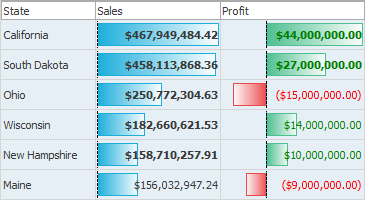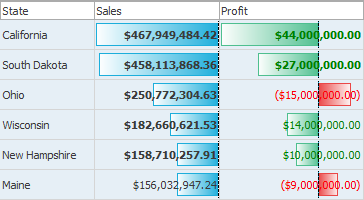TdxSpreadSheetConditionalFormattingRuleDataBarDirection Enum
Enumerates the data bar direction options.
Declaration
TdxSpreadSheetConditionalFormattingRuleDataBarDirection = (
dbdAuto,
dbdLeftToRight,
dbdRightToLeft
);Members
| Name |
|---|
dbdAuto
|
dbdLeftToRight
|
dbdRightToLeft
|
Remarks
Options include:
Value | Description | Example |
|---|---|---|
dbdAuto | In this mode, the “Data Bar“ conditional formatting rule’s Owner.Owner.IsRightToLeft function result determines the actual direction of data bars: False corresponds to the positive data bar direction from left to right, while True corresponds to the opposite data bar direction. This data bar direction option is optimal for all locales. |
|
dbdLeftToRight | Explicitly sets the left to right positive data bar direction ignoring the “Data Bar” rule’s Owner.Owner.IsRightToLeft function result. If the rule’s Style.AxisPosition property is set to dbapNone, both positive and negative data bars originate from the table column’s left border. |
|
dbdRightToLeft | Explicitly sets the right to left positive data bar direction ignoring the “Data Bar” rule’s Owner.Owner.IsRightToLeft function result. If the rule’s Style.AxisPosition property is set to dbapNone, both positive and negative data bars originate from the table column’s right border. |
|
The “Data Bar“ conditional formatting rule’s Style.Direction property references the TdxSpreadSheetConditionalFormattingRuleDataBarDirection type.