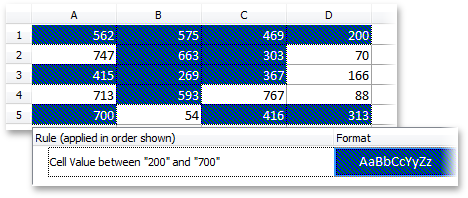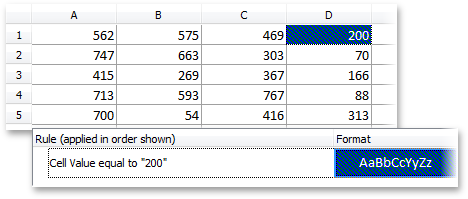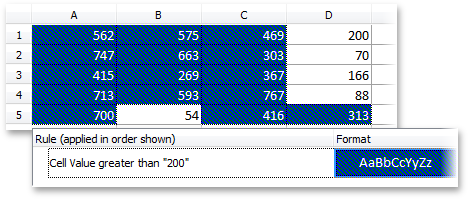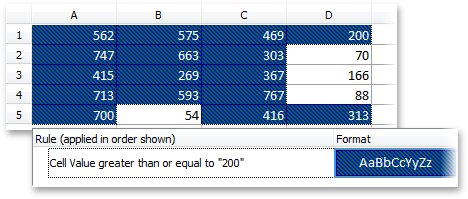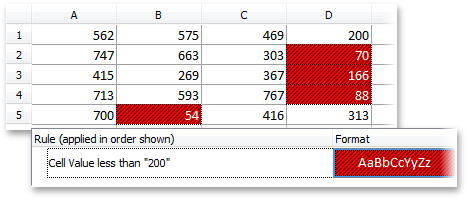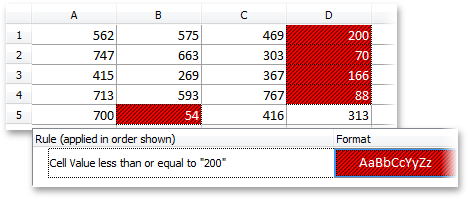TdxSpreadSheetConditionalFormattingRuleCellIsComparisonOperator Enum
Enumerates available criteria under which a Cell Is conditional formatting rule applies custom formatting to cells within the affected areas.
Declaration
TdxSpreadSheetConditionalFormattingRuleCellIsComparisonOperator = (
cicoBetween,
cicoEqual,
cicoGreaterThan,
cicoGreaterThanOrEqual,
cicoLessThan,
cicoLessThanOrEqual,
cicoNotBetween,
cicoNotEqual
);Members
| Name |
|---|
cicoBetween
|
cicoEqual
|
cicoGreaterThan
|
cicoGreaterThanOrEqual
|
cicoLessThan
|
cicoLessThanOrEqual
|
cicoNotBetween
|
cicoNotEqual
|
Remarks
Options include:
Value | Description | Example (Expression = ‘=200’, Expression2 = ‘=700’) |
|---|---|---|
|
| A “Cell Is” conditional formatting rule applies custom formatting to those affected cells whose values are within the range between results of formula expressions assigned to the Expression and Expression2 properties, inclusive. Alternatively, you can use a numeric value instead of either expression. The |
|
|
| A rule applies custom formatting only to those affected cells whose values are equal to:
If the Expression property value is not a numeric value or a valid formula expression, the conditional formatting controller interprets the value as a text string. The rule formats only those affected cells that contain the identical string value. The |
|
|
| A rule applies custom formatting to those affected cells whose values exceed the calculated result of a formula expression assigned to the Expression property. Alternatively, you can assign a numeric value to the property instead of an expression. The |
|
|
| A rule applies custom formatting to those affected cells whose values are equal to or greater than the calculated result of a formula expression assigned to the Expression property. Alternatively, you can assign a numeric value instead of an expression. The |
|
|
| A rule applies custom formatting to those affected cells whose values are lower than the calculated result of a formula expression assigned to the Expression property. Alternatively, you can assign a numeric value to the property instead of an expression. The |
|
|
| A rule applies custom formatting to those affected cells whose values are equal to or lower than the calculated result of a formula expression assigned to the Expression property. Alternatively, you can assign a numeric value instead of an expression. The |
|
|
| A rule applies custom formatting to those affected cells whose values are strictly outside the range between the calculated results of formula expressions assigned to the Expression and Expression2 properties. Alternatively, you can use a numeric value instead of either expression. The |
|
|
| A rule applies custom formatting only to those affected cells whose values are not equal to:
If the Expression property value is not a numeric value or a valid formula expression, the conditional formatting controller interprets the value as a text string. The rule formats all cells that do not contain this string. The |
|
Direct TdxSpreadSheetConditionalFormattingRuleCellIsComparisonOperator Type Reference
The Cell Is conditional formatting rule’s ComparisonOperator property references the TdxSpreadSheetConditionalFormattingRuleCellIsComparisonOperator type.