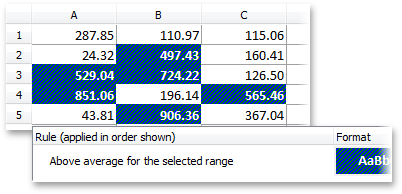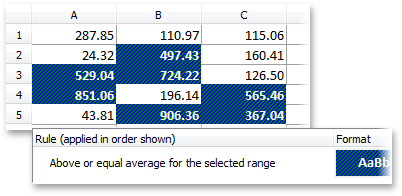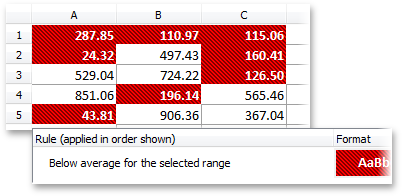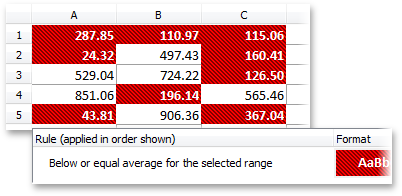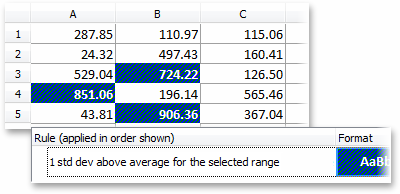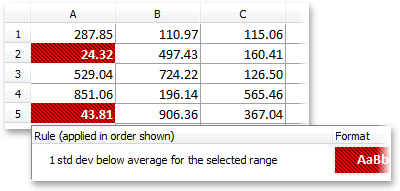TdxSpreadSheetConditionalFormattingRuleAboveOrBelowAverageComparisonOperator Enum
Enumerates cell value comparison operators for calculating the Abover or Below Average rule’s formatting condition.
Declaration
TdxSpreadSheetConditionalFormattingRuleAboveOrBelowAverageComparisonOperator = (
abacoAboveAverage,
abacoAboveOrEqualAverage,
abacoBelowAverage,
abacoBelowOrEqualAverage,
abacoAboveAverageOnStandardDeviation,
abacoBelowAverageOnStandardDeviation
);Members
| Name |
|---|
abacoAboveAverage
|
abacoAboveOrEqualAverage
|
abacoBelowAverage
|
abacoBelowOrEqualAverage
|
abacoAboveAverageOnStandardDeviation
|
abacoBelowAverageOnStandardDeviation
|
Remarks
Options include:
Value | Description | Example (StandardDeviationLevel = 1) |
|---|---|---|
|
| The “Above or Below Average” conditional formatting rule applies custom formatting to all cells whose values are strictly higher than the average of all values in all affected cell ranges. This mode complements |
|
|
| The rule applies custom formatting to all cells whose values are above or equal the average of all values in all affected cell ranges. Rule precedences determine the actual formatting applied to cells with average values if two “Above or Below Average” conditional formatting rules whose cell comparison modes are abacoAboveOrEqualAverage and |
|
|
| The rule applies custom formatting to all cells whose values are strictly lower than the average of all values in all affected cell ranges. This mode complements to |
|
|
| The rule applies custom formatting to all cells whose values are below or equal the average of all values in all affected cell ranges. Rule precedences determine the actual formatting applied to cells with average values if two “Above or Below Average” conditional formatting rules whose cell comparison modes are |
|
|
| The “Above or Below Average” rule applies custom formatting to all cells whose values are higher than the average of all values in all affected cell ranges plus the product of the calculated standard deviation and the rule’s standard deviation multiplier. The higher the multiplier, the fewer the number of cells formatted by the rule. This mode complements |
|
|
| The conditional formatting rule applies custom formatting to all cells whose values are lower than the average of all values in all affected cell ranges minus the product of the calculated standard deviation and the rule’s standard deviation multiplier. The higher the multiplier, the fewer the number of cells formatted by the rule. This mode complements |
|
Direct TdxSpreadSheetConditionalFormattingRuleAboveOrBelowAverageComparisonOperator Type Reference
The Above or Below Average conditional formatting rule’s ComparisonOperator property references the TdxSpreadSheetConditionalFormattingRuleAboveOrBelowAverageComparisonOperator type.