PictureFormat.SourceRect Property
Specifies the part of the picture to display in the document.
Namespace: DevExpress.XtraRichEdit.API.Native
Assembly: DevExpress.RichEdit.v25.2.Core.dll
NuGet Package: DevExpress.RichEdit.Core
Declaration
Property Value
| Type | Description |
|---|---|
| RectangleOffset | An object that specifies offsets (in percentage) from the edges of a shape’s bounding box to the center. Valid values range from -1000 (-100 000%) to 1000 (100 000%). |
Remarks
Use positive values for the SourceRect property to crop a picture. The picture is stretched to keep its size. The example below crops the bottom of the picture by 30%:
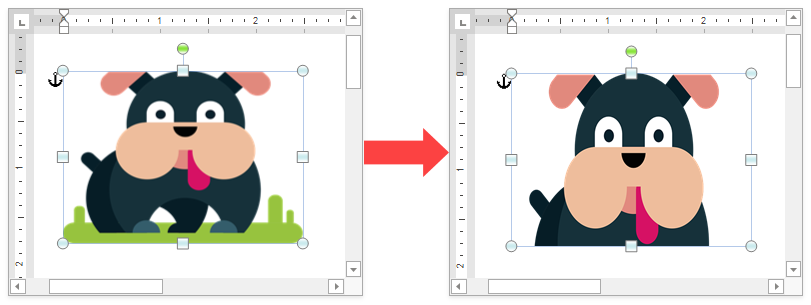
Document document = wordProcessor.Document;
// Set the measurement unit to inches.
document.Unit = DevExpress.Office.DocumentUnit.Inch;
// Add a picture to the document.
Shape picture = document.Shapes.InsertPicture(document.Range.Start, DocumentImageSource.FromFile("Picture_Dog.png"));
// Set the picture's width and height.
picture.Width = 2.5f;
picture.Height = 1.8f;
// Crop the bottom of the picture by 30%.
picture.PictureFormat.SourceRect = new RectangleOffset(0f, 0f, 0f, 0.3f);
If the SourceRect property values are negative, empty spaces appear at the picture’s edges. The example below displays blank bands of equal width (10% of the picture width) on the left and right sides of the picture.
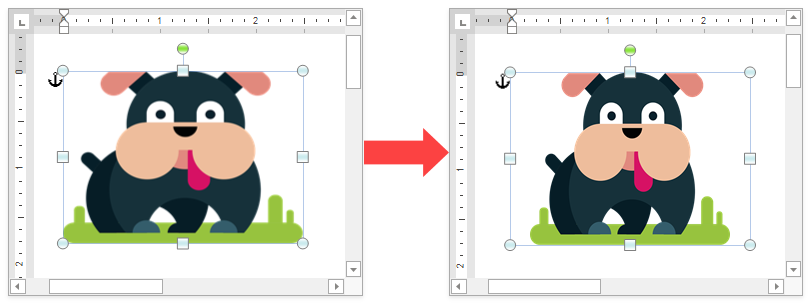
Document document = wordProcessor.Document;
// Set the measurement unit to inches.
document.Unit = DevExpress.Office.DocumentUnit.Inch;
// Add a picture to the document.
Shape picture = document.Shapes.InsertPicture(document.Range.Start, DocumentImageSource.FromFile("Picture_Dog.png"));
// Set the picture's width and height.
picture.Width = 2.5f;
picture.Height = 1.8f;
// Reduce the picture size to add empty spaces to its left and right edges.
picture.PictureFormat.SourceRect = new RectangleOffset(-0.1f, 0f, -0.1f, 0f);