NestedShapeCollection.AddOleObjectAsIcon(String, String, Image, PointF) Method
Adds a linked OLE object to a shape group or a drawing canvas. The object is displayed in the document as an icon.
Namespace: DevExpress.XtraRichEdit.API.Native
Assembly: DevExpress.RichEdit.v25.2.Core.dll
NuGet Package: DevExpress.RichEdit.Core
Declaration
[Browsable(false)]
NestedShape AddOleObjectAsIcon(
string fileName,
string progId,
Image icon,
PointF location
)Parameters
| Name | Type | Description |
|---|---|---|
| fileName | String | A path to the file associated with the OLE object. |
| progId | String | The file type. You can use constant fields of the OleObjectType class to set this value. |
| icon | Image | The icon for the OLE object. |
| location | PointF | An object that defines the object’s location (relative to the top left corner of the parent object). The Document.Unit property specifies measurement units. |
Returns
| Type | Description |
|---|---|
| NestedShape | The OLE object in the group or drawing canvas. |
Remarks
The example below shows how to group two OLE objects. Use the ShapeCollection.InsertGroup method to create a shape group. The Shape.GroupItems property returns a collection of group elements. Call the AddOleObjectAsIcon methods to add OLE objects to the group.
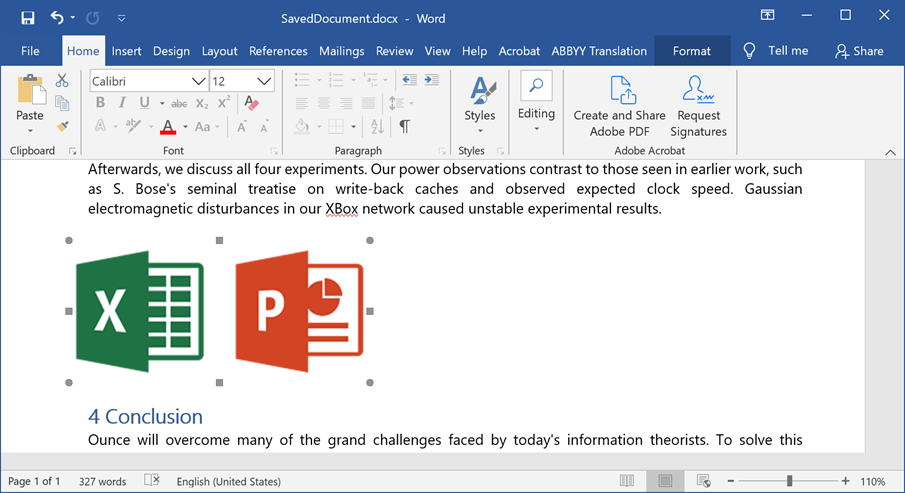
Document document = wordProcessor.Document;
// Set measurement unit to inches.
document.Unit = DevExpress.Office.DocumentUnit.Inch;
// Insert a shape group.
Shape group = document.Shapes.InsertGroup(document.Range.Start);
// Specify the group position relative to the left and top edges of the page.
group.Offset = new PointF(1f, 6f);
// Access the collection of group items.
var groupItems = group.GroupItems;
// Add the first OLE object to the group.
groupItems.AddOleObjectAsIcon(@"D:\ExcelWorkbook.xlsx", OleObjectType.ExcelWorksheet,
System.Drawing.Image.FromFile(@"Images\Excel.ico"), new PointF(0f, 0f));
// Add the second OLE object to the group.
groupItems.AddOleObjectAsIcon(@"D:\PowerPointPresentation.pptx", OleObjectType.PowerPointPresentation,
System.Drawing.Image.FromFile(@"Images\PowerPoint.ico"), new PointF(1.5f, 0f));