Range Filter in WinForms Dashboard
The Range Filter dashboard item allows you to apply filtering to other dashboard items. This item displays a chart with selection thumbs that allow you to filter out values displayed along the argument axis.
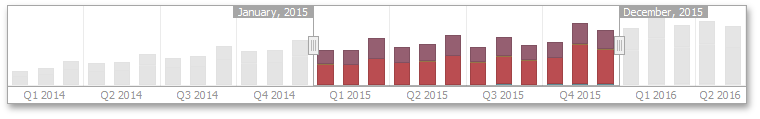
This section consists of the following subsections.
-
Explains how to supply the Range Filter dashboard item with data.
-
Enumerates and describes different types of series that can be displayed within the Range Filter dashboard item.
-
Describes features that enable interaction between the Range Filter and other dashboard items.
-
Shows you how to add predefined date-time periods that can be used to perform a selection (for instance, year-to-date or quarter-to-date).
-
Describes coloring capabilities of the Range Filter dashboard item.
-
Describes the specifics of printing and exporting a Range Filter dashboard item.