DeltaOptions.ValueType Property
Gets or sets which value should be displayed within this delta element.
Namespace: DevExpress.DashboardCommon
Assembly: DevExpress.Dashboard.v25.2.Core.dll
NuGet Package: DevExpress.Dashboard.Core
Declaration
[DefaultValue(DeltaValueType.AbsoluteVariation)]
public DeltaValueType ValueType { get; set; }Property Value
| Type | Default | Description |
|---|---|---|
| DeltaValueType | AbsoluteVariation | A DeltaValueType enumeration member that specifies which value should be displayed within this delta element. |
Property Paths
You can access this nested property as listed below:
| Object Type | Path to ValueType |
|---|---|
| Card |
|
| DeltaMap |
|
| GridDeltaColumn |
|
| KpiElement |
|
Remarks
Delta elements (cards, gauges or delta columns within a grid) allow you to display the difference between two measures (actual and target). This difference can be communicated via a numeric value displayed within the delta element and an additional indication.
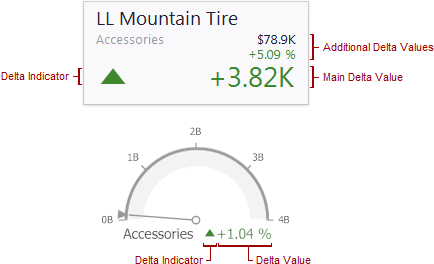
Use the ValueType property to specify which value should be displayed within the delta. For instance, this can be the absolute or percent variation between the actual and target values, the percentage of the actual value in the target value, etc.
Note
Cards display additional values as well. These values are defined automatically based on the main value selected via the ValueType property.
To specify which indication to display, use the DeltaOptionsBase.ResultIndicationMode property.