SchedulerOptionsView.HighlightTodayDate Property
Gets or sets whether the current date cell (column) should be highlighted.
Namespace: DevExpress.XtraScheduler
Assembly: DevExpress.XtraScheduler.v25.2.dll
NuGet Package: DevExpress.Win.Scheduler
Declaration
[DefaultValue(DefaultBoolean.Default)]
[XtraSerializableProperty]
public DefaultBoolean HighlightTodayDate { get; set; }Property Value
| Type | Default | Description |
|---|---|---|
| DefaultBoolean | Default | Specifies whether to highlight the current day cell (column). |
Available values:
| Name | Description | Return Value |
|---|---|---|
| True | The value is true. |
|
| False | The value is false. |
|
| Default | The value is specified by a global option or a higher-level object. |
|
Property Paths
You can access this nested property as listed below:
| Object Type | Path to HighlightTodayDate |
|---|---|
| SchedulerControl |
|
Remarks
The image below illustrates a Day View with the highlighted “Wednesday, March 31” column.
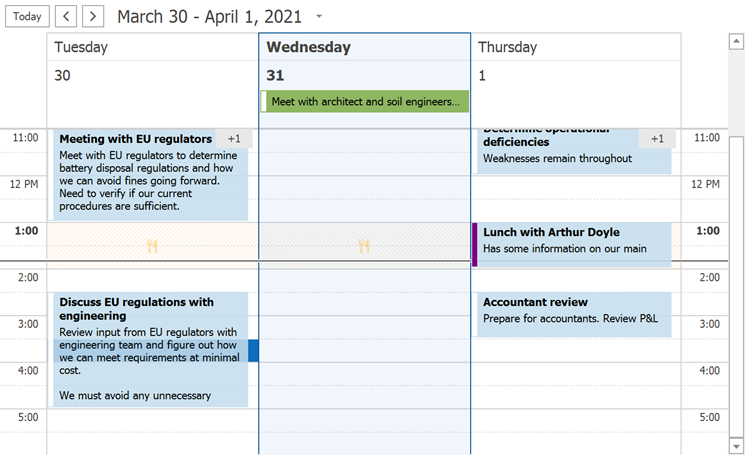
See Also