PivotGridControl.CreateSummaryDataSource() Method
Returns a summary data source.
Namespace: DevExpress.XtraPivotGrid
Assembly: DevExpress.XtraPivotGrid.v25.2.dll
NuGet Package: DevExpress.Win.PivotGrid
Declaration
Returns
| Type | Description |
|---|---|
| PivotSummaryDataSource | A PivotSummaryDataSource object that represents the summary data source. |
Remarks
A summary data source is a table whose columns correspond to the fields, while the records correspond to the pivot grid data cells.
In the example below, the CreateSummaryDataSource method is used to create a summary data source which is then assigned to the Grid Control.
DevExpress.XtraPivotGrid.PivotSummaryDataSource ds = pivotGridControl1.CreateSummaryDataSource();
gridControl1.DataSource = ds;
The image below shows the result:
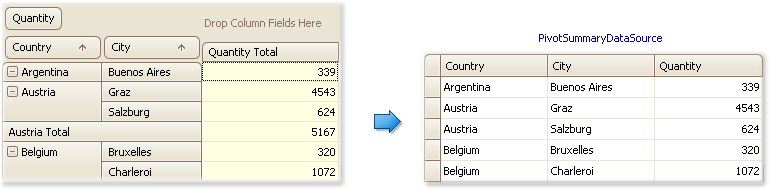
To identify a column in a summary data source that corresponds to an unbound field, specify its name using the PivotGridFieldBase.UnboundFieldName property. An unbound field is not connected to a datasource field and it should be populated with data manually via the PivotGridControl.CustomUnboundFieldData event.