PivotGridControl.LoadCollapsedStateFromStream(Stream) Method
Restores the collapsed state of field values from the specified stream.
Namespace: DevExpress.XtraPivotGrid
Assembly: DevExpress.XtraPivotGrid.v25.2.dll
NuGet Package: DevExpress.Win.PivotGrid
Declaration
Parameters
| Name | Type | Description |
|---|---|---|
| stream | Stream | A Stream descendant from which the collapsed state of field values is read. If null (Nothing in Visual Basic), an exception is raised. |
Remarks
Use the LoadCollapsedStateFromStream method to load the collapsed state of field values that has been written to a stream via the PivotGridControl.SaveCollapsedStateToStream method.
The collapsed states of field values can only be restored in the same layout they were saved in. If the control layout was changed after saving the collapsed states (for instance, some fields have been reordered or hidden), the LoadCollapsedStateFromStream method may have no effect, or may restore the collapsed states incorrectly. To ensure that the collapsed states are loaded correctly, prevent end-users from changing the control layout (use the PivotGridOptionsCustomization.AllowDrag and PivotGridOptionsCustomization.AllowHideFields properties), or save and load the field values’ collapsed states together with the control layout (use the PivotGridControl.SaveLayoutToStream and PivotGridControl.RestoreLayoutFromStream methods).
Note
The LoadCollapsedStateFromStream method has no effect if used when data is not loaded (i.e. the PivotGridControl.DataSource property is not initialized).
Note
The collapsed states for server mode and regular data sources are stored in different formats and not compatible with each other. Some issues can appear on restoring the collapsed state from different data source modes.
Example
This example demonstrates how to restore the Pivot Grid layout and row/column state.
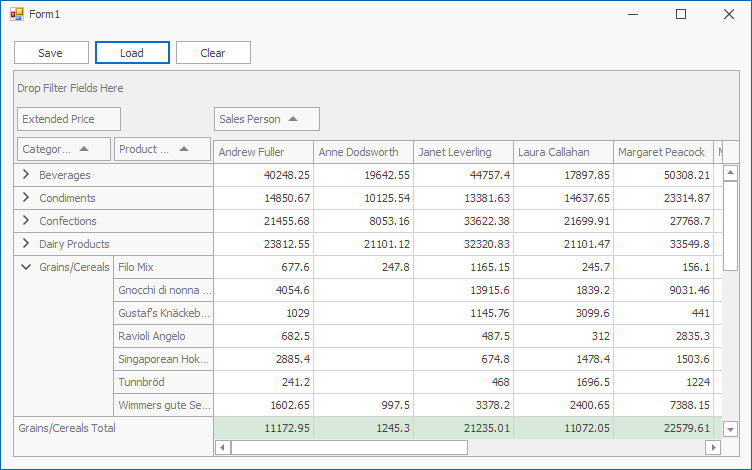
The Save button uses the PivotGridControl.SaveLayoutToStream and PivotGridControl.SaveCollapsedStateToStream methods to save the layout and field values’ collapsed state to memory streams.
The Load button uses the PivotGridControl.RestoreLayoutFromStream and PivotGridControl.LoadCollapsedStateFromStream methods to restore the saved layout and column/row state.
The Clear button clears the field collection.
using System;
using System.IO;
using System.Windows.Forms;
using DevExpress.Utils;
namespace XtraPivotGrid_RestoreLayoutExample {
public partial class Form1 : DevExpress.XtraEditors.XtraForm {
MemoryStream layoutStream = new MemoryStream();
MemoryStream collapseStateStream = new MemoryStream();
public Form1() {
InitializeComponent();
btnClear.Enabled = false;
}
private void Form1_Load(object sender, EventArgs e) {
excelDataSource1.FileName = "SalesPerson.xlsx";
excelDataSource1.Fill();
pivotGridControl1.DataSource = excelDataSource1;
}
private void btnSave_Click(object sender, EventArgs e) {
if (pivotGridControl1.Fields.Count > 0) {
layoutStream.Dispose();
layoutStream = new MemoryStream();
pivotGridControl1.SaveLayoutToStream(layoutStream, OptionsLayoutBase.FullLayout);
collapseStateStream.Dispose();
collapseStateStream = new MemoryStream();
pivotGridControl1.SaveCollapsedStateToStream(collapseStateStream);
btnClear.Enabled = true;
}
}
private void btnLoad_Click(object sender, EventArgs e) {
if (layoutStream.Length > 0 && collapseStateStream.Length > 0) {
layoutStream.Seek(0, SeekOrigin.Begin);
pivotGridControl1.RestoreLayoutFromStream(layoutStream, OptionsLayoutBase.FullLayout);
collapseStateStream.Seek(0, SeekOrigin.Begin);
pivotGridControl1.LoadCollapsedStateFromStream(collapseStateStream);
}
}
private void btnClear_Click(object sender, EventArgs e) {
if (layoutStream.Length > 0 && collapseStateStream.Length > 0) {
pivotGridControl1.Fields.Clear();
}
}
}
}
Related GitHub Examples
The following code snippet (auto-collected from DevExpress Examples) contains a reference to the LoadCollapsedStateFromStream(Stream) method.
Note
The algorithm used to collect these code examples remains a work in progress. Accordingly, the links and snippets below may produce inaccurate results. If you encounter an issue with code examples below, please use the feedback form on this page to report the issue.