PivotGridControl.ChangeFieldSortOrderAsync(PivotGridField) Method
Toggles the sort order of the specified field asynchronously.
Namespace: DevExpress.XtraPivotGrid
Assembly: DevExpress.XtraPivotGrid.v25.2.dll
NuGet Package: DevExpress.Win.PivotGrid
Declaration
Parameters
| Name | Type | Description |
|---|---|---|
| field | PivotGridField | A PivotGridField object that specifies a field whose sort order should be toggled. |
Returns
| Type | Description |
|---|---|
| Task<Boolean> | An asynchronous operation that returns |
Remarks
The ChangeFieldSortOrderAsync method is asynchronous. ChangeFieldSortOrderAsync starts to execute the related operation in a background thread, and returns the Pivot Grid control. The main UI thread remains unblocked to allow the application to continue responding to user actions. Refer to the following topic for more information: Asynchronous Mode.
You can also use the PivotGridControl.SetFieldSortingAsync method to specify the sort order for a field asynchronously.
The PivotGridFieldBase.SortOrder property specifies the field sort order. To toggle the field sort order synchronously, use the PivotGridFieldBase.ChangeSortOrder method.
Example
The example below inverts the sort order of the Country field values. The field’s SortOrder property is set to Descending but the ChangeFieldSortOrderAsync method changes the specified sort order and the Pivot Grid displays the Country field values in ascending order.
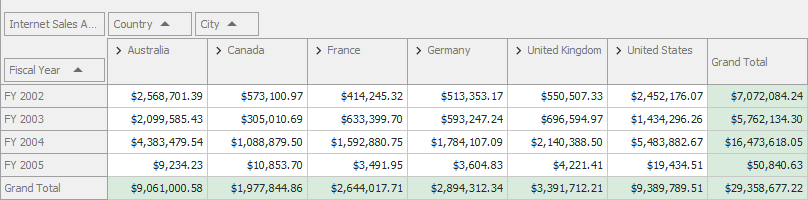
using DevExpress.XtraPivotGrid;
using System.Windows.Forms;
namespace WindowsFormsApp2 {
public partial class Form1 : Form {
public Form1() {
InitializeComponent();
pivotGridControl1.OLAPConnectionString = "Provider=msolap;" +
"Data Source=http://demos.devexpress.com/Services/OLAP/msmdpump.dll;" +
"Initial Catalog=Adventure Works DW Standard Edition;" +
"Cube Name=Adventure Works;";
pivotGridControl1.OptionsBehavior.UseAsyncMode = true;
ConfigureLayout();
}
async void ConfigureLayout() {
pivotGridControl1.BeginUpdate();
// Create and configure Pivot Grid fields
PivotGridField fieldCountry = pivotGridControl1.Fields.Add("Country", PivotArea.ColumnArea);
fieldCountry.DataBinding = new DataSourceColumnBinding("[Customer].[Country].[Country]");
fieldCountry.Name = "fieldCountry";
fieldCountry.SortOrder = PivotSortOrder.Descending;
//...
await pivotGridControl1.EndUpdateAsync();
await pivotGridControl1.ChangeFieldSortOrderAsync(fieldCountry);
}
}
}