GridOptionsView.ShowPreview Property
Gets or sets whether to display the preview sections.
Namespace: DevExpress.XtraGrid.Views.Grid
Assembly: DevExpress.XtraGrid.v25.2.dll
NuGet Packages: DevExpress.Win.Grid, DevExpress.Win.Navigation
Declaration
[DefaultValue(false)]
[XtraSerializableProperty]
public virtual bool ShowPreview { get; set; }Property Value
| Type | Default | Description |
|---|---|---|
| Boolean | false | true, to display row preview sections; otherwise, false. |
Property Paths
You can access this nested property as listed below:
| Object Type | Path to ShowPreview |
|---|---|
| GridView |
|
Remarks
Previews are non-editable rows displayed below regular data rows. To display preview sections, set the ShowPreview property to true and assign a data field to the GridView.PreviewFieldName property. A preview is not displayed for the new item row and auto filter row.
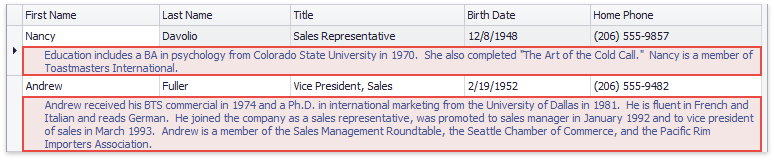
Read the following topic for detailed information: Row Preview Sections.
Note
If the Row Auto-Height or Preview Sections feature is enabled, pixel-based vertical row scrolling is not in effect. See GridOptionsBehavior.AllowPixelScrolling to learn more.