GridOptionsView.FixedColumnHighlightMode Property
Gets or sets whether to render fixed columns with thicker column borders or a different cell background color.
Namespace: DevExpress.XtraGrid.Views.Grid
Assembly: DevExpress.XtraGrid.v25.2.dll
NuGet Packages: DevExpress.Win.Grid, DevExpress.Win.Navigation
Declaration
[DefaultValue(GridFixedColumnHighlightMode.Default)]
[XtraSerializableProperty]
public virtual GridFixedColumnHighlightMode FixedColumnHighlightMode { get; set; }Property Value
| Type | Default | Description |
|---|---|---|
| DevExpress.XtraGrid.Views.Grid.GridFixedColumnHighlightMode | Default | A |
Property Paths
You can access this nested property as listed below:
| Object Type | Path to FixedColumnHighlightMode |
|---|---|
| GridView |
|
Remarks
Set the FixedColumnHighlightMode property to GridFixedColumnHighlightMode.Line to distinguish the fixed columns by a vertical line. Use the FixedLineWidth and GridViewAppearances.FixedLine properties to specify its width and appearance settings.
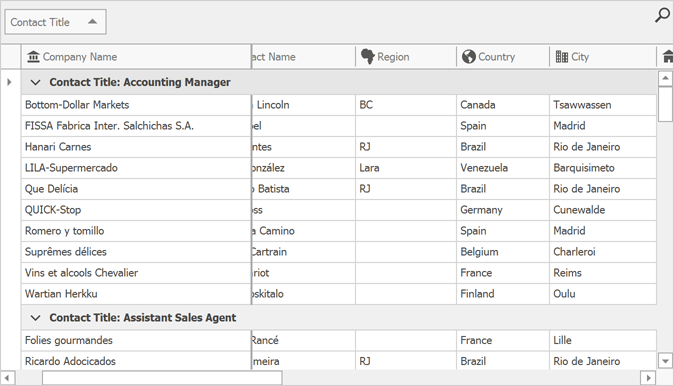
Set the FixedColumnHighlightMode property to GridFixedColumnHighlightMode.Color to highlight the fixed columns with an alternative color (the View ignores the FixedLineWidth property).

Note
The View ignores the FixedColumnHighlightMode property if any column has the Fixed property set to MiddleLeft.
Read the following topic to learn more: Fixed Columns.