RepositoryItemTokenEdit.ShowDropDown Property
Gets or sets whether this TokenEdit control’s drop-down list should be displayed.
Namespace: DevExpress.XtraEditors.Repository
Assembly: DevExpress.XtraEditors.v25.2.dll
NuGet Package: DevExpress.Win.Navigation
Declaration
Property Value
| Type | Default | Description |
|---|---|---|
| Boolean | true | true if this TokenEdit control’s drop-down list should be displayed; otherwise, false. |
Remarks
By default, whenever an end-user enters text into the TokenEdit control, the drop-down list that displays all matching tokens is shown. These tokens are stored within the RepositoryItemTokenEdit.Tokens collection and can be either predefined or added to this collection after the application has started (this requires that the RepositoryItemTokenEdit.TokenPopulateMode property is set to Default). Optionally, you can specify the RepositoryItemTokenEdit.ShowRemoveTokenButtons to set whether end-users have the capability to remove unwanted drop-down items from this list. The animation below illustrates the drop-down list functionality.
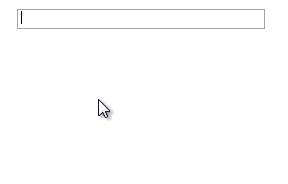
The ShowDropDown property specifies whether this drop-down list can be displayed. You can also use the RepositoryItemTokenEdit.DropDownShowMode property to customize this list’s position and behavior. See the Token Edit Control topic to learn more.
If the editor is in Manual mode (see the RepositoryItemTokenEdit.EditMode property), you may want to choose which items the editor’s drop-down should display based on the text, entered by an end-user - only those that start with this text, or all that contain it. To do this, use the RepositoryItemTokenEdit.PopupFilterMode property.