RepositoryItemTokenEdit.DeleteTokenOnGlyphClick Property
Gets or sets whether a TokenEdit‘s token should be deleted if an end-user clicks this token’s image.
Namespace: DevExpress.XtraEditors.Repository
Assembly: DevExpress.XtraEditors.v25.2.dll
NuGet Package: DevExpress.Win.Navigation
Declaration
[DefaultValue(DefaultBoolean.Default)]
[DXCategory("Behavior")]
public DefaultBoolean DeleteTokenOnGlyphClick { get; set; }Property Value
| Type | Default | Description |
|---|---|---|
| DefaultBoolean | Default | A DefaultBoolean enumerator value that specifies whether a TokenEdit‘s token should be deleted if an end-user clicks this token’s image. |
Available values:
| Name | Description | Return Value |
|---|---|---|
| True | The value is true. |
|
| False | The value is false. |
|
| Default | The value is specified by a global option or a higher-level object. |
|
Remarks
By default, all TokenEdit tokens display a small delete icon to the left of the text, as displayed at the figure below.

If the DeleteTokenOnGlyphClick property equals DefaultBoolean.True, clicking this icon at runtime will remove the corresponding token (see the following animation). The DefaultBoolean.Default property value is DefaultBoolean.False.
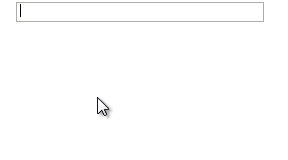
You can also draw your own custom token icons on the RepositoryItemTokenEdit.CustomDrawTokenGlyph event. See the Token Edit Control topic for details.