RibbonStatusBar Class
The status bar designed to be used along with the RibbonControl.
Namespace: DevExpress.XtraBars.Ribbon
Assembly: DevExpress.XtraBars.v23.2.dll
NuGet Package: DevExpress.Win.Navigation
Declaration
public class RibbonStatusBar :
ControlBase,
ICustomBarControl,
IBarObject,
ISupportXtraAnimation,
IToolTipControlClient,
IEditorBackgroundProvider,
IScaleDpiProviderRemarks
A status bar is displayed at the bottom of a parent window (form). It is typically used to display various kinds of status information. It provides helpful feedback to end-users. A sample status bar is shown in the image below:
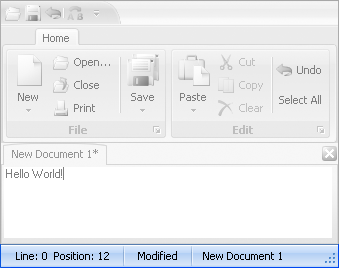
The collection of item links that are owned by the status bar can be accessed via the RibbonStatusBar.ItemLinks property. This collection provides methods that can be used to add, delete, access individual link objects and perform other common collection management tasks. To customize the status bar at design time, run the Designer and switch to the StatusBar page.
A status bar can display the size grip, which allows an end-user to resize the window by dragging the status bar’s bottom right corner. The visibility of the size grip is controlled by the RibbonStatusBar.ShowSizeGrip property.
Note
The RibbonStatusBar must be associated with a RibbonControl. When you drop a RibbonStatusBar onto the form, at design time, it is automatically linked to an existing RibbonControl via the RibbonStatusBar.Ribbon property. When you create a RibbonStatusBar at runtime, you need to manually set the RibbonStatusBar.Ribbon property to an existing RibbonControl.
Example
This example demonstrates how to create a RibbonControl and
RibbonStatusBar in code.
The RibbonControl contains one page (“Home”), two page groups (“File” and “File 2”) and three commands (bar items). The RibbonStatusBar contains two commands aligned to the left and right respectively.
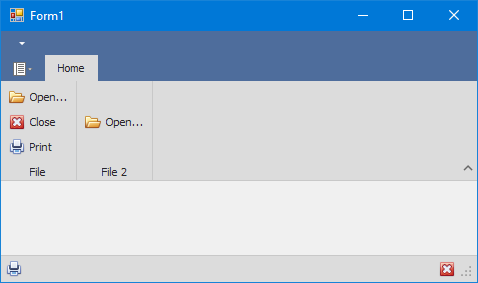
When you create a Ribbon UI in code, ensure the following:
- All bar items are added to the RibbonControl.Items collection.
- All bar items have their BarItem.Id properties initialized to unique values.
using DevExpress.XtraBars.Ribbon;
using DevExpress.XtraBars;
private void Form1_Load(object sender, EventArgs e) {
// Create a RibbonControl
RibbonControl ribbon = new RibbonControl();
this.Controls.Add(ribbon);
// Assign the image collection that will provide images for bar items.
ribbon.Images = imageCollection1;
// Create a Ribbon page.
RibbonPage page1 = new RibbonPage("Home");
// Create a Ribbon page group.
RibbonPageGroup group1 = new RibbonPageGroup("File");
// Create another Ribbon page group.
RibbonPageGroup group2 = new RibbonPageGroup("File 2");
// Create a button item using the CreateButton method.
// The created item is automatically added to the item collection of the RibbonControl.
BarButtonItem itemOpen = ribbon.Items.CreateButton("Open...");
itemOpen.ImageIndex = 0;
itemOpen.Id = ribbon.Manager.GetNewItemId(); //Ensures correct runtime layout (de)serialization.
itemOpen.ItemClick += new ItemClickEventHandler(itemOpen_ItemClick);
// Create a button item using its constructor.
// The constructor automatically adds the created item to the RibbonControl's item collection.
BarButtonItem itemClose = new BarButtonItem(ribbon.Manager, "Close");
itemClose.ImageIndex = 1;
itemClose.Id = ribbon.Manager.GetNewItemId(); //Ensures correct runtime layout (de)serialization.
itemClose.ItemClick += new ItemClickEventHandler(itemClose_ItemClick);
// Create a button item using the default constructor.
BarButtonItem itemPrint = new BarButtonItem();
// Manually add the created item to the item collection of the RibbonControl.
ribbon.Items.Add(itemPrint);
itemPrint.Caption = "Print";
itemPrint.ImageIndex = 2;
itemPrint.Id = ribbon.Manager.GetNewItemId(); //Ensures correct runtime layout (de)serialization.
itemPrint.ItemClick += new ItemClickEventHandler(itemPrint_ItemClick);
// Add the created items to the group using the AddRange method.
// This method will create bar item links for the items and then add the links to the group.
group1.ItemLinks.AddRange(new BarItem[] { itemOpen, itemClose, itemPrint });
// Add the Open bar item to the second group.
group2.ItemLinks.Add(itemOpen);
// Add the created groups to the page.
page1.Groups.Add(group1);
page1.Groups.Add(group2);
// Add the page to the RibbonControl.
ribbon.Pages.Add(page1);
//...
// Create a status bar with two commands.
RibbonStatusBar ribbonStatusBar = new RibbonStatusBar();
ribbonStatusBar.Ribbon = ribbon;
BarItemLink linkClose = ribbonStatusBar.ItemLinks.Add(itemClose);
linkClose.UserRibbonStyle = RibbonItemStyles.SmallWithoutText;
linkClose.UserAlignment = BarItemLinkAlignment.Right;
BarItemLink linkPrint = ribbonStatusBar.ItemLinks.Add(itemPrint);
linkPrint.UserRibbonStyle = RibbonItemStyles.SmallWithoutText;
ribbonStatusBar.Parent = this;
}
void itemPrint_ItemClick(object sender, ItemClickEventArgs e) {
//...
}
void itemClose_ItemClick(object sender, ItemClickEventArgs e) {
//...
}
void itemOpen_ItemClick(object sender, ItemClickEventArgs e) {
//...
}